Quick create forms were introduced in Microsoft Dynamics CRM 2013 to help create records in a simpler way. Microsoft Dynamics 365 quick create forms can help streamline how new records (like activities, leads, accounts, cases, and more) are created. With quick create forms, only the fields marked with an asterisk are required to be filled.
Since only essential data is captured, it is usually a good idea to revisit a newly created record and add more detail.
Also, organizational requirements may dictate that new records are created with more detailed data. In these cases, a system administrator may elect to disable quick create forms. (Note: This can be done on an individual entity basis.)
How to Manage Microsoft Dynamics 365 Quick Create Forms
In this example, we’ll first see how to use the quick create form for creating a new account record. Then, we’ll see how the account quick create form option can be disabled. (Note: All users will be affected by this.)
How Microsoft Dynamics 365 Quick Create Forms Work
- To access quick create forms, click the + icon at the top of the screen. Select Account.
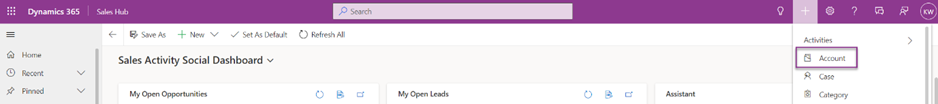
- Fill in the form; then, click Save and Close. Remember, the new account record will contain only the essential data needed on the quick create screen. After this information is saved, you can go into the newly created account record and add additional information as needed.
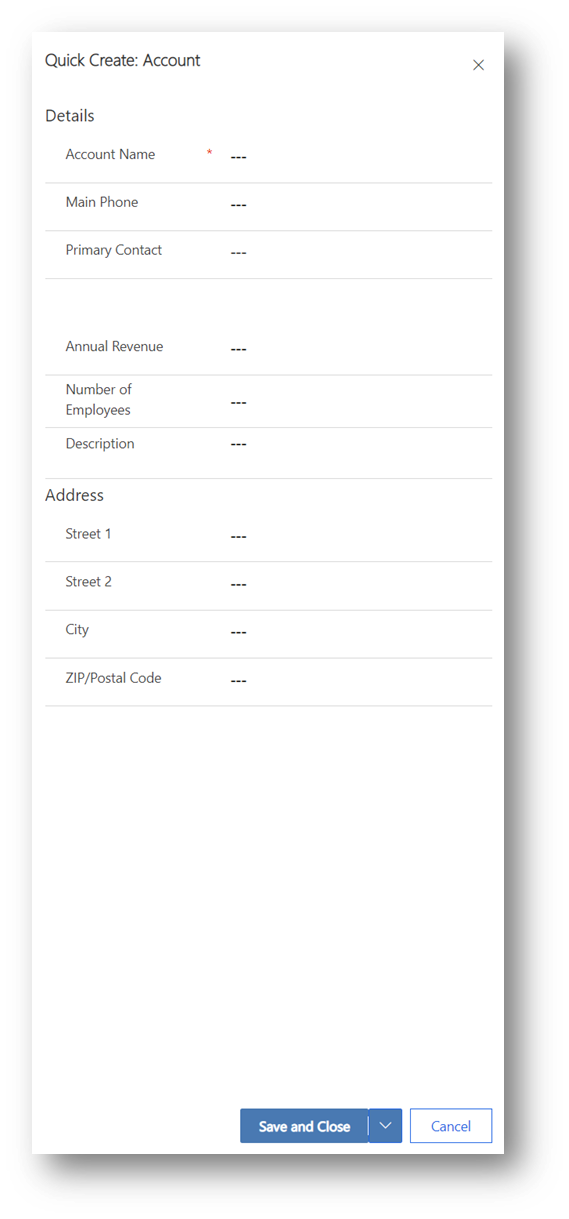
How to Disable Microsoft Dynamics 365 Quick Create Forms
- To disable the account quick create form, start by navigating to make.powerapps.com.
- Expand Dataverse in the navigation pane to the left.
- Select Tables, then Account:
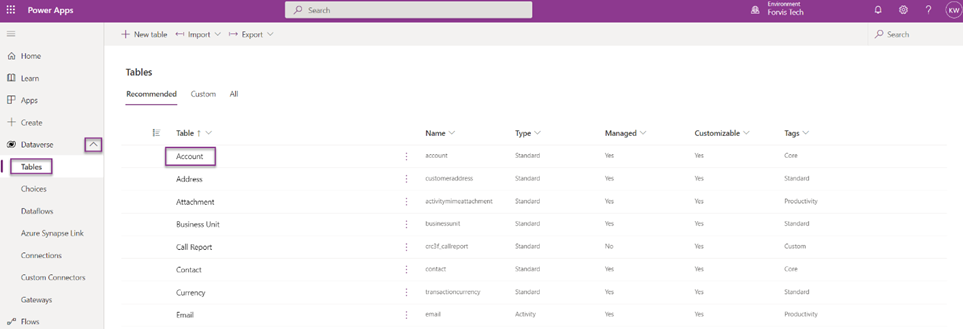
- Next, select Settings and then Advanced Options.
- Scroll down and find the Leverage quick-create form if available item and uncheck the box:
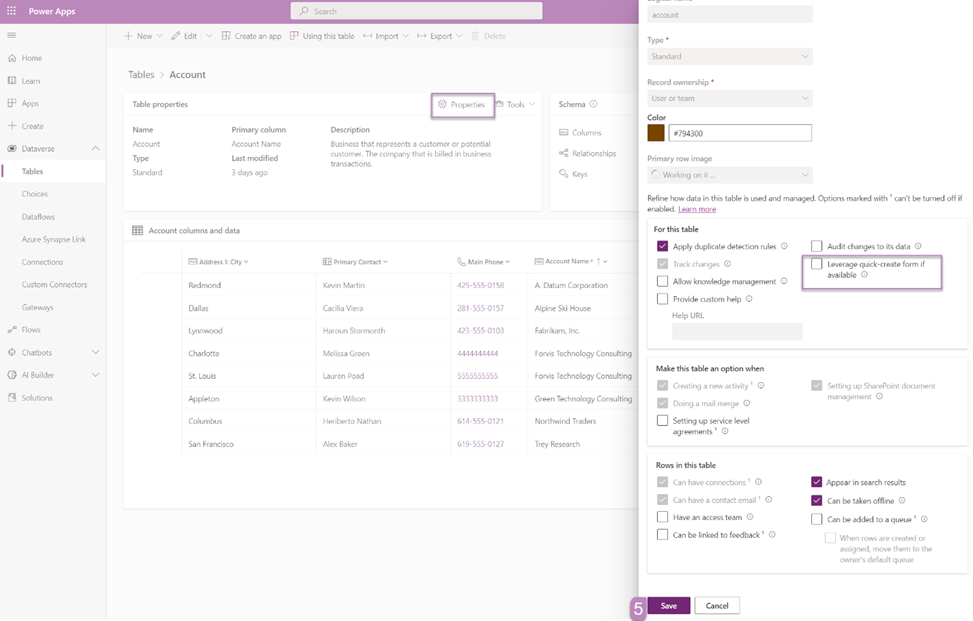
- Click Save.
If you have questions about how to improve other processes in Microsoft Dynamics 365, please reach out. We are a Microsoft Gold Partner. The Business Technology Solutions team at FORVIS can help you streamline processes for your sales, marketing, and customer service teams with customer relationship management (CRM) support services.

