Salesforce Pardot’s marketing automation platform has a new feature called “Conditional Completion Actions.” This feature was made available to all Pardot orgs with the Summer ’22 Release. It is a much-needed upgrade to traditional completion actions and helps to differentiate Pardot’s marketing automation functionality.
First, we should define what completion actions are in Pardot Lightning. Completion actions allow you to apply an automation to a marketing asset: a form, landing page, email, or custom redirect. You can add the completion action directly to the asset, and it executes every time a prospect takes action with the asset.
Second, let’s look at Conditional Completion Actions. Conditional Completion Actions have been a popular request through the Salesforce IdeaExchange for almost a decade, and they are finally here. Within Pardot Lightning, you can apply Conditional Completion Actions to forms, form handlers, and landing pages. Conditional Completion Actions only fire upon a prospect meeting specific criterion. For example, “if prospect is X, then do Y.” So instead of using a regular completion action (of which you have a limited number to use in Pardot), you can use a Conditional Completion Action to do things like:
- Assign a prospect to a user
- Create a Slack or user notification
- Assign a task to a user
- Populate a lead source
- Send to an “invite only” form to block competitors
- Allow prospects to register for multiple webinars on one form (webinar connectors need to be enabled to do so)
Prior to the Summer ’22 Release, Pardot had a limitation for emails with more than one call to action and selecting between “any link” or “specific link” clicks. Conditional Completion Actions now allow you to do this with up to six different links (list emails excluded).
While Conditional Completion Actions provide advanced capabilities, there are still some limitations. These currently are:
- No conditional actions from the Classic email builder, only the Lightning email builder
- No conditional actions on lists, as mentioned above
- A maximum of six conditional groups can be used at one time
- A maximum of 15 automations can be applied to an asset
Let’s Look at a Few Conditional Completion Action Examples
When a prospect completes a form, they can be assigned to a campaign (as a regular completion action). Then, you can add a Conditional Completion Action that adds the prospect to the Monthly Newsletter list, which is feeding an engagement program.
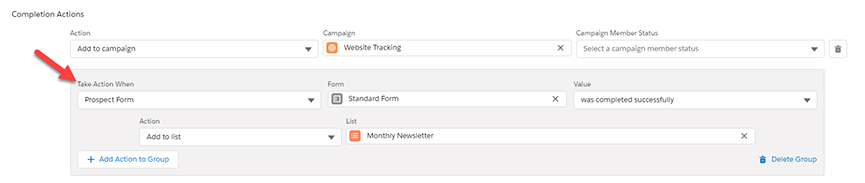
You can even create a Salesforce task with a Conditional Completion Action that will email the prospect owner when a prospect takes action with the priority level, a task reminder, and comments about the task.
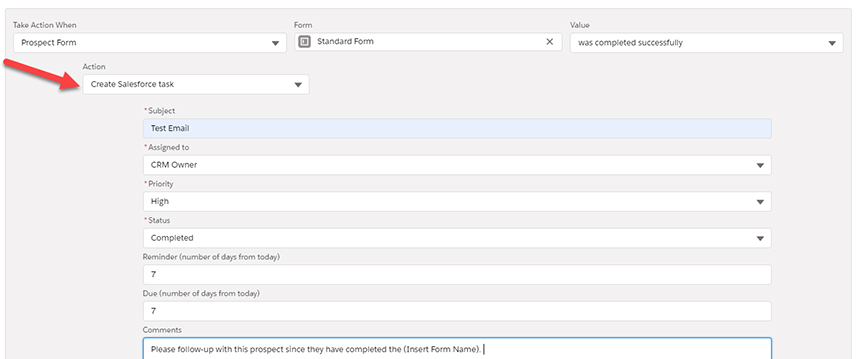
If you are a Salesforce Pardot administrator, the Conditional Completion Action feature might be a game changer for your org. If you’re approaching your limit of regular automation rules, you can convert some into Conditional Completion Actions to give you more flexibility.
Conditional Completion Actions also provide more visibility and detail since these automations only fire when certain criteria (“is true,” “equals value X,” etc.) are met.
In short, Salesforce Pardot Conditional Completion Actions let you add a layer of simple logic to existing completion actions.
For help setting up Conditional Completion Actions for your Salesforce Pardot org, connect with us. The Business Technology Solutions Team at FORVIS has certified experience with Salesforce systems. Use the Contact Us form below to send a message.

