Sage Intacct users now have a new, enhanced portal to access online training for Sage products as the Sage Intacct training courses have moved from the Sage Intacct Learning Center to Sage University.
Wondering how to get started? Our Business Technology Solutions Team at FORVIS has put together these easy-to-follow instructions to help you launch your Sage education path with ease.
To start, go to the Sage University website.
If you had a previous Sage Intacct Learning Center account, follow these steps to register for a Sage University account:
Click on “Create your Sage account” in the section for an existing Sage Intacct learning account.
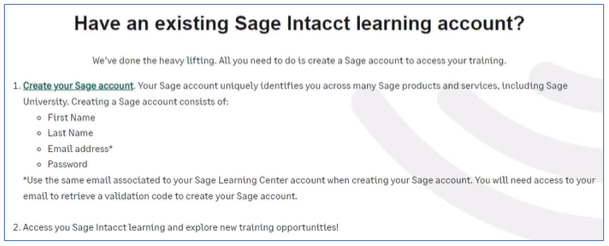
Then click on “New user? Create account” at the bottom of the Log in section.
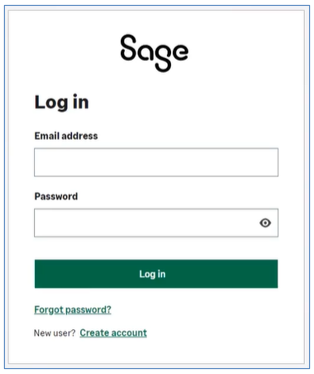
Fill in the Email address, First name, Last name, Password, and Confirm password fields. Be sure to use the same email address associated with your previous Learning Center account. Then click “Sign up.”
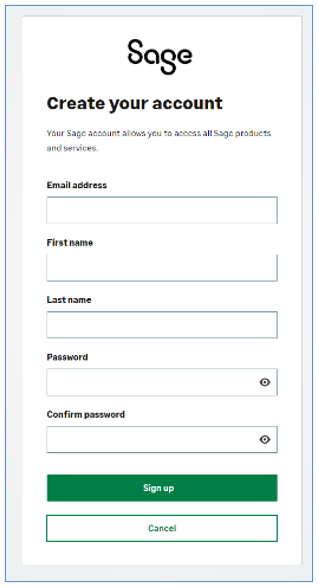
For security purposes, you’ll receive an email with a six-digit code to verify your email address, which is required to continue the registration process. Enter the code and click “Continue.”
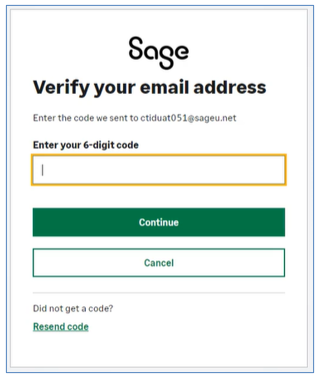
You’ll be taken to the Sage University home page to access your transcript of completed courses or search for and find new courses to take.
If you did not have a previous Learning Center account, follow these steps to register for a Sage University account:
Scroll down to “New to Sage Intacct learning?” and select “Create your Sage account.”
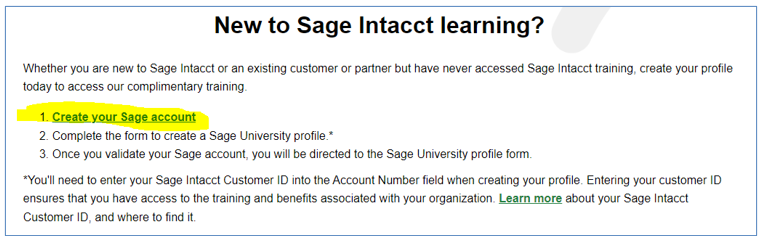
Click on “New user? Create account.”
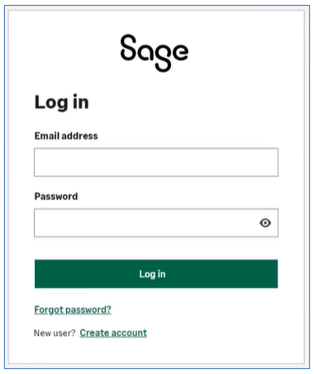
Enter your information, create a password, and click “Sign up.”
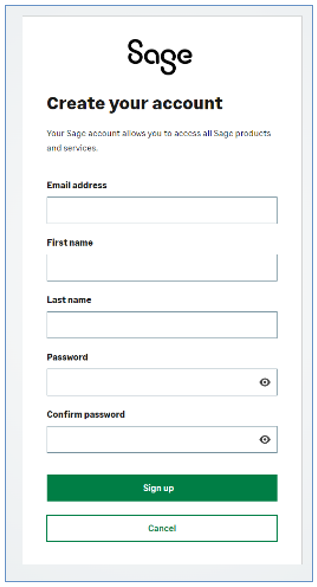
For security purposes, you’ll receive an email with a six-digit code to verify your email address, which is required to continue the registration process. Enter the code and click “Continue.”
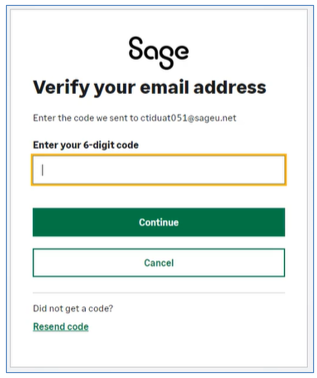
You will then be directed to complete a more detailed profile form. Fill in the required information.
(If requested) Relationship: Customer
(If requested) Primary Sage Product: Sage Intacct
Company Name: This is the Company ID in your Sage Intacct login credentials.
Account Number: This can be found on your Sage Intacct invoice in the format of C followed by 5 numbers. Example: C19999. Please contact your FORVIS representative if you cannot locate your Account Number.
Accept the terms and conditions at the end of the form.
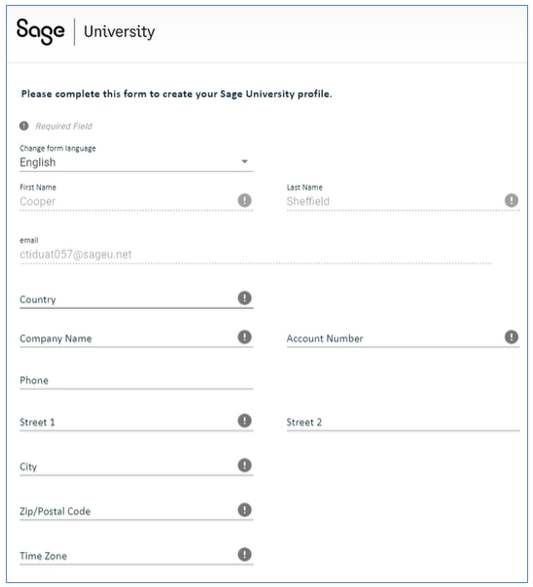
You will then be directed to the Sage University home page. If your organization purchased a Learning Membership, a pop-up screen will verify you can access the courses included in the membership.
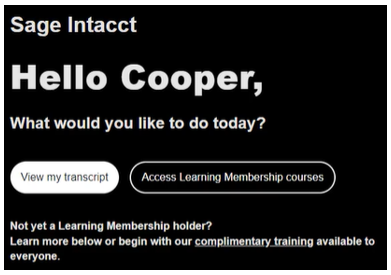
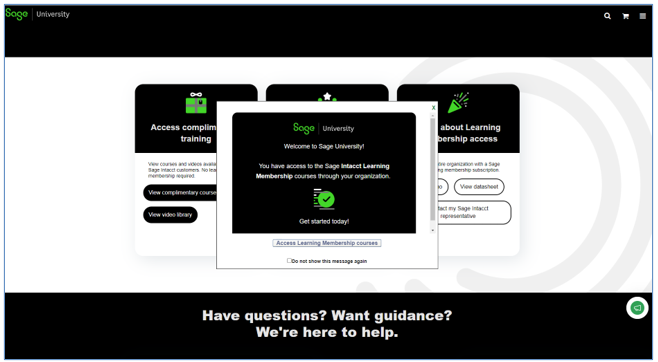
Access Complimentary Training
To help get the most out of your membership, new Sage Intacct users should take the Sage Intacct Fundamentals course. In the “Access complimentary training” section, click on “View complimentary courses.” The Sage Intacct Fundamentals course as well as many other recommended Core Learning courses are available here.
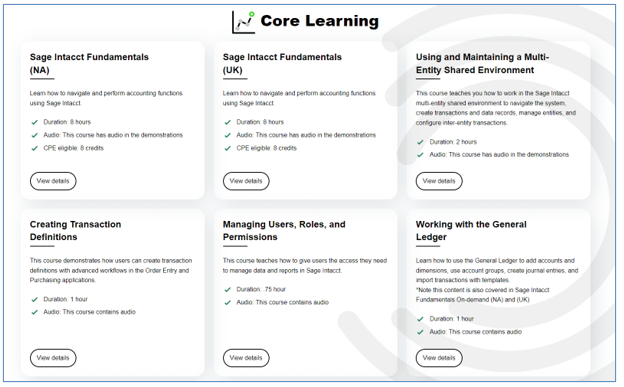
Access Learning Membership & Learning Path Courses
Additional, more in-depth learning courses can be accessed from the home screen under “Access Learning Membership courses” by clicking on “View all training.” Learning paths have suggested courses related to and recommended for specific user roles (see the images below).
View training in Learning Membership:
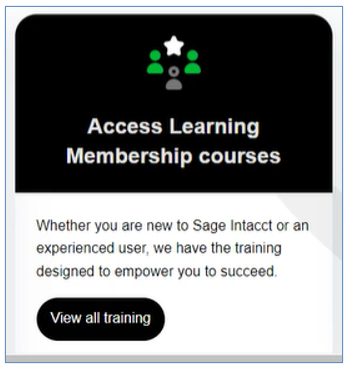
Or view courses by Learning path:
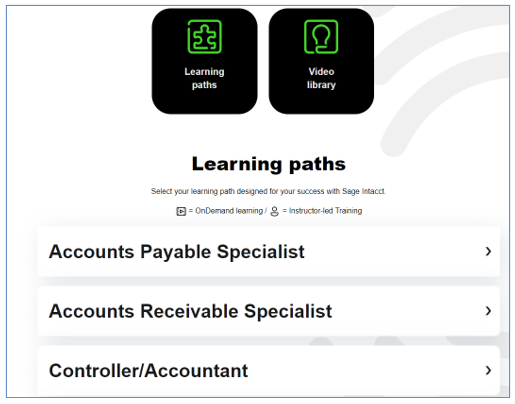
Use the link below to access a 9-minute video from Sage Intacct with an introduction to Sage University and other navigation tips to access courses, view your transcript, and obtain completion certificates.
Access Sage Intacct Training in Sage University - sage-intacct (wistia.com)
If you prefer one-to-one training, or want to learn more about different features, functionality, or what’s possible with Sage Intacct, please reach out to our Sage Consulting Team at FORVIS or use the Contact Us form below.

