Microsoft Dynamics 365 Customer Service 2023 release wave 1 covers the new functionality that will be rolling out from April to September 2023. In this article, we’ll highlight key, upcoming features designed to enhance the agent and administrator experience.
Dynamics 365 Customer Service is part of the Digital Contact Center Platform, which encompasses live customer engagements, case management, agent collaboration, voice and telephony, and analytics. The platform is designed to support customers by giving them the choice to connect in ways that can work best for them. It also is designed to help customer service agents and system administrators manage cases and share knowledge efficiently.
For Admins
Integrate & Search External Knowledge Sources From Dynamics 365 Customer Service
Your organization may have knowledge content spread across multiple sources. Examples include intranet websites and third-party knowledge management systems. Having the ability to find relevant content from different sources without having to navigate out of Dynamics 365 can help your agents find helpful information for customers quickly and easily.
How it works: External data sources must be configured based on sitemap protocol. Then, content from the external data sources can flow into Microsoft Dataverse to populate relevant search results in Dynamics 365 Customer Service. Learn more in the release notes.
Configure Analytics & Insights Dashboards
New functionality allows administrators and supervisors to access—and grant other users access to—analytics and dashboards. Below, we’ll highlight Customer Service historical analytics, now provided as an out-of-the-box reporting tool in 2023 release wave 1.
Customer Service historical analytics reports can provide your team with a combination of business intelligence and artificial intelligence insights. The reporting functionality uses natural language processing to group related support cases into topics. The dashboard reports include:
Going further, these reports can be connected to other systems and visually customized with Microsoft Power BI. Then, the analytics reports and insights dashboards can be viewed across the organization.
A Summary report example is shown below:
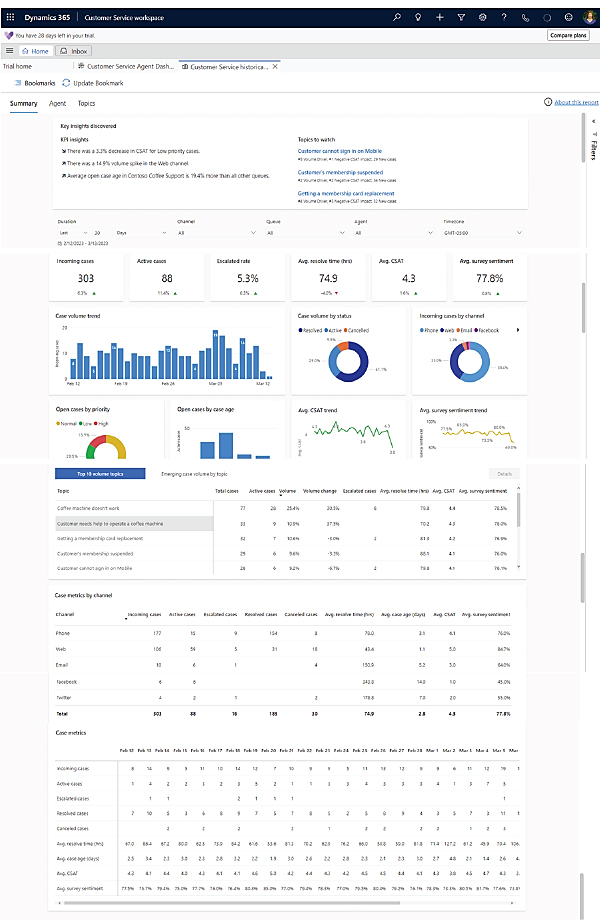
For Agents
Multitask Efficiently in an Updated Workspace
The updated workspace can help agents multitask efficiently by smoothing the transitions between cases, conversations, and issues, while maintaining case context and progress. It features a new layout for the sitemap, sessions, and tabs.
Some of the key design updates include:
- Sessions and child tabs being displayed horizontally as you open them from your Inbox. To open multiple cases as tabs across the top, click on Cases from the preview menu on the left
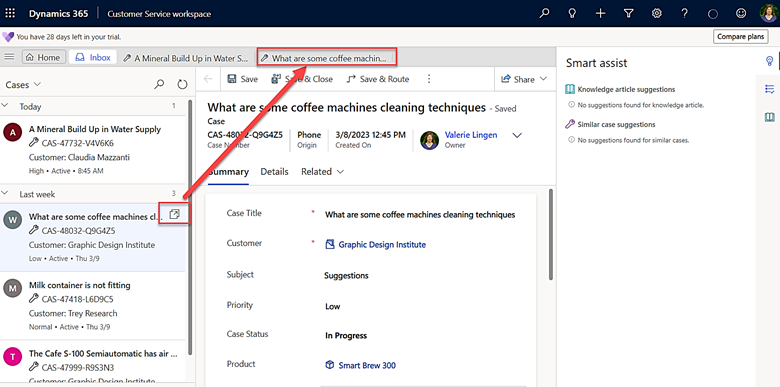
- Improved handling of overflow tabs and sessions along with an upgraded sitemap that’s accessed from the Menu with support for grouping and areas
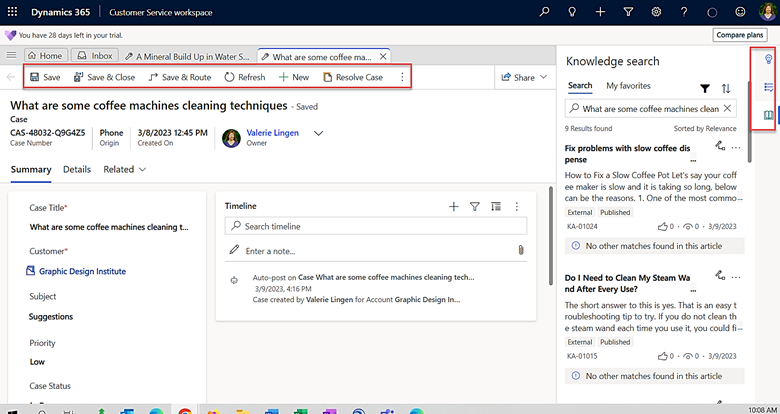
- Enhanced accessibility with zoom mode going up to 400%
- Increased predictability of session closure in multisession apps
“Favorite” Helpful Knowledge Content
Often, agents refer to specific articles repeatedly to properly respond to customer issues. Now, those articles or content pieces can be marked as “favorite” and accessed easily. This feature can help save time and increase productivity.
To mark content as a favorite, click on the heart icon (as shown below).
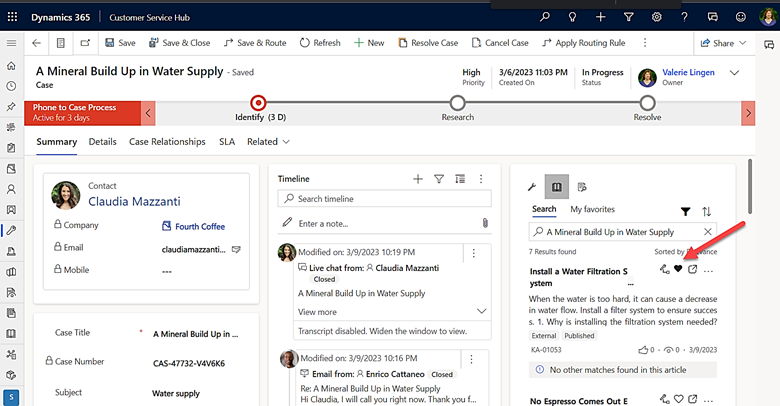
Agents also can add or remove articles from their favorite list to keep it relevant. To review your favorite list, in the Customer Service Hub, navigate to the Knowledge Search menu and select the My favorites tab (shown below).
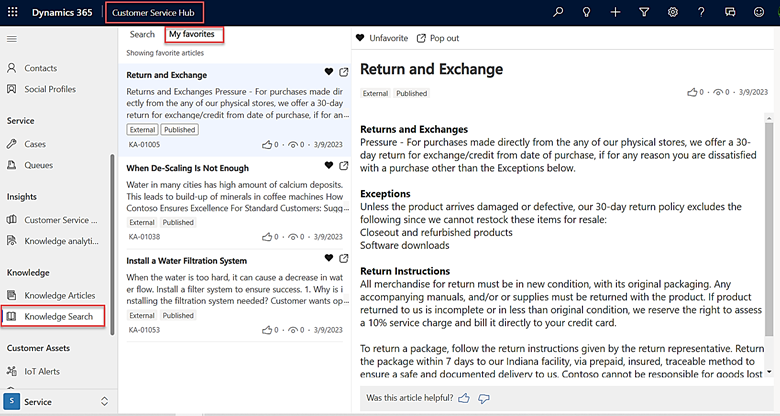
Email Template Enhancements
Email templates provide a simple way to send recurring emails to multiple customers. They can help save time and provide consistent, professional communications.
The updated template designer provides advanced layouts that are responsive and can adapt to varying screen sizes. Users now can drag and drop elements like images, text, buttons, or dividers when creating email templates.
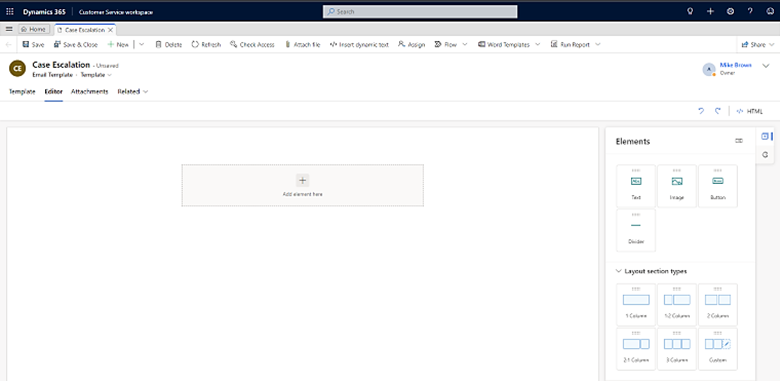
Another enhancement is a new record selector dialog box to help agents find email templates faster. Enhanced email template selection enables agents to:
- Use preconfigured views of templates to find the right template quickly
- Switch between views of templates that display with the same filter criteria
- Save extra clicks
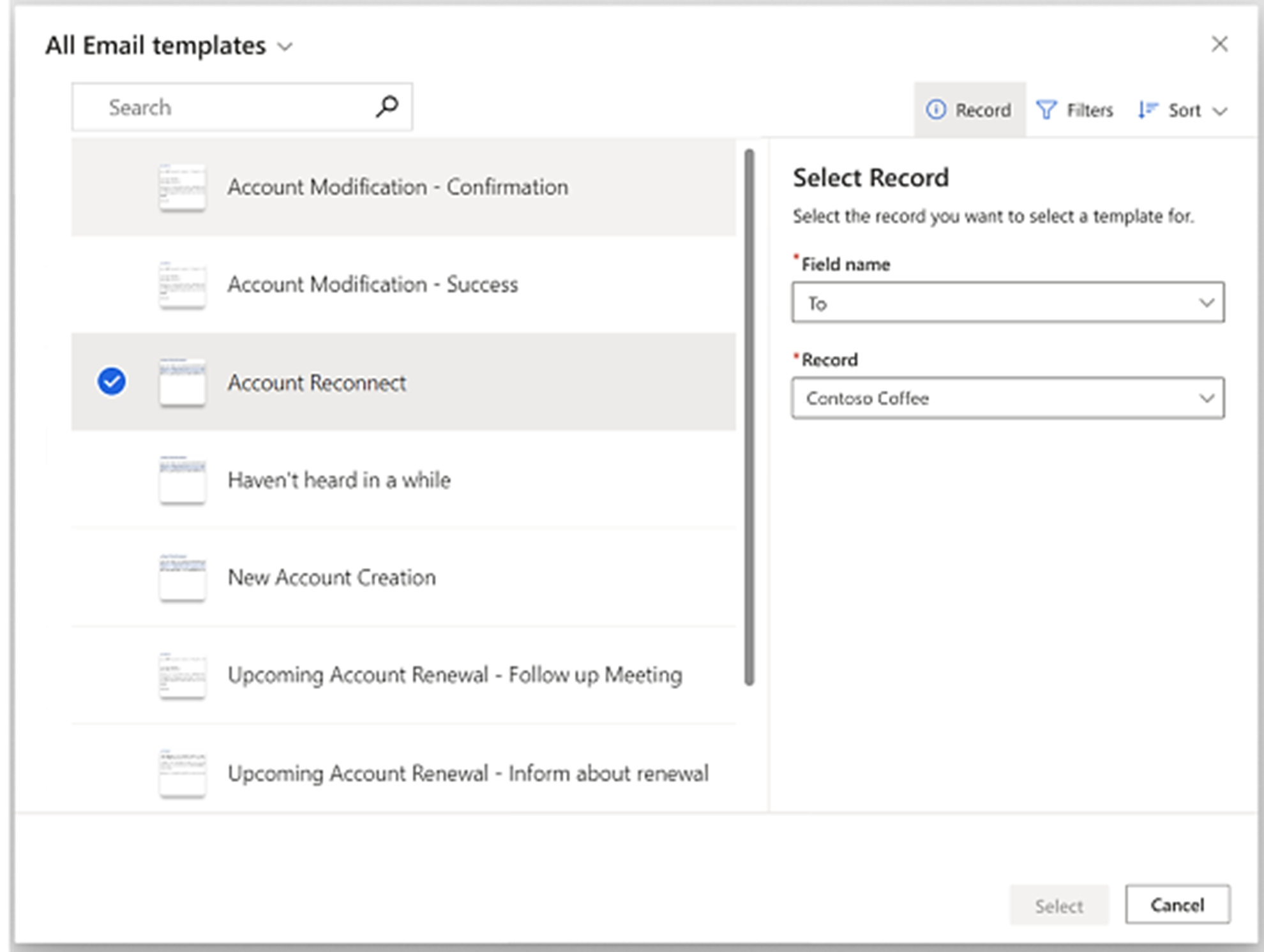
How FORVIS Can Help
We’re here to help you respond to release changes to keep your system running smoothly and efficiently. The Business Technology Solutions team at FORVIS can provide analysis, design, implementation, upgrade, training, and support services. We are a Microsoft Dynamics Gold Partner and 2022-23 recipient of the Microsoft Inner Circle award. Use the Contact Us form below to ask questions or get support for managing Dynamics 365 Customer Service 2023 release wave 1.

