Microsoft Dynamics 365 Sales 2023 release wave 1 covers the new functionality that will roll out from April to September 2023. In this article, we’ll highlight new time-saving features for sellers in Dynamics 365 Sales.
Sales professionals today must navigate a sea of fundamental changes to the buyer’s journey. A buyer’s journey describes the steps that lead up to a purchase decision. To help meet the needs of a new generation of informed buyers, Dynamics 365 Sales 2023 release wave 1 focuses on three main pillars:
- Improved revenue intelligence capabilities
- Enhanced sales engagement capabilities
- AI-powered coaching and productivity tools
This release also includes a major addition from Microsoft called Copilot, harnessing the power of artificial intelligence (AI) to help improve efficiencies and provide insights about customer relationships.
Relationship Insights Out of the Box
Sellers now have instant access to relationship intelligence. They can view basic relationship key performance indicators (KPIs) and “who knows whom” information out of the box based on the Dynamics 365 data without having to wait for an admin to enable this feature. It can show you KPIs like:
- Customer interactions: A comparison of the total number of activities (excluding tasks) sent by your organization versus sent by the customer
- Relationship activities: A day-by-day breakdown of the number of activities sent or received over the past 60 days
- Email sent/received ratio: A comparison of the ratio of emails sent by your organization versus received by your organization
- Most contacted: The customer that’s been most frequently contacted regarding the current record (common record types include Account and Opportunity)
- Most contacted by: The sellers who have most frequently contacted customers regarding the current record
- Email engagement: Statistics on the number of links clicked, attachments opened, and total email opens (email engagement must be configured)
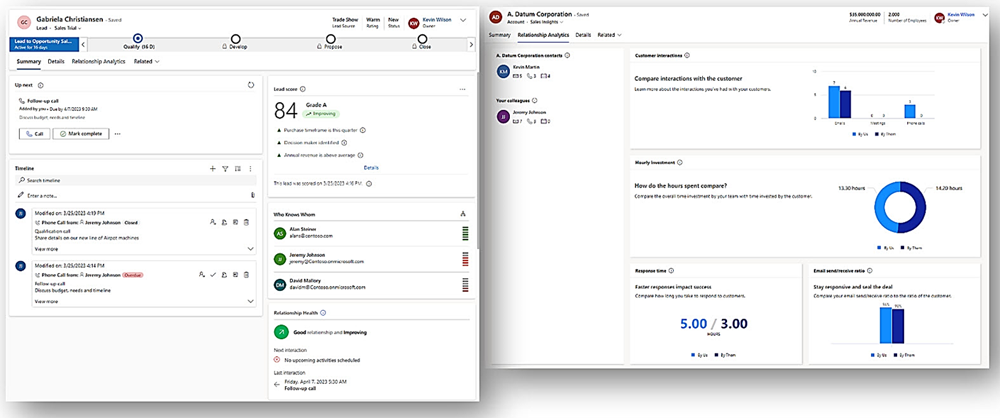
New Opportunity Pipeline View
The new opportunity view in Dynamics 365 Sales can give you a holistic view of your pipeline to help you manage your opportunities easily. This new feature helps sellers save time by visualizing opportunities in charts. Not only do the charts provide key insights, but in the opportunity pipeline view, the charts are interactive, update in real time, and can help sellers quickly locate and prioritize open opportunities.
In this release, two charts are available out of the box:
- A bubble chart that allows sellers to track risky deals on a timeline
- A funnel chart that allows sellers to see where deals are in the sales process
The charts are configurable by administrators. In future releases, Microsoft plans to introduce additional charts.
With the opportunity pipeline view, you can:
- Organize opportunities and personalize views in a way that’s most effective for you
- Update opportunity details quickly using the editable grid or side panel
- Create activities, tasks, and notes more easily
- See key metrics and pipeline value
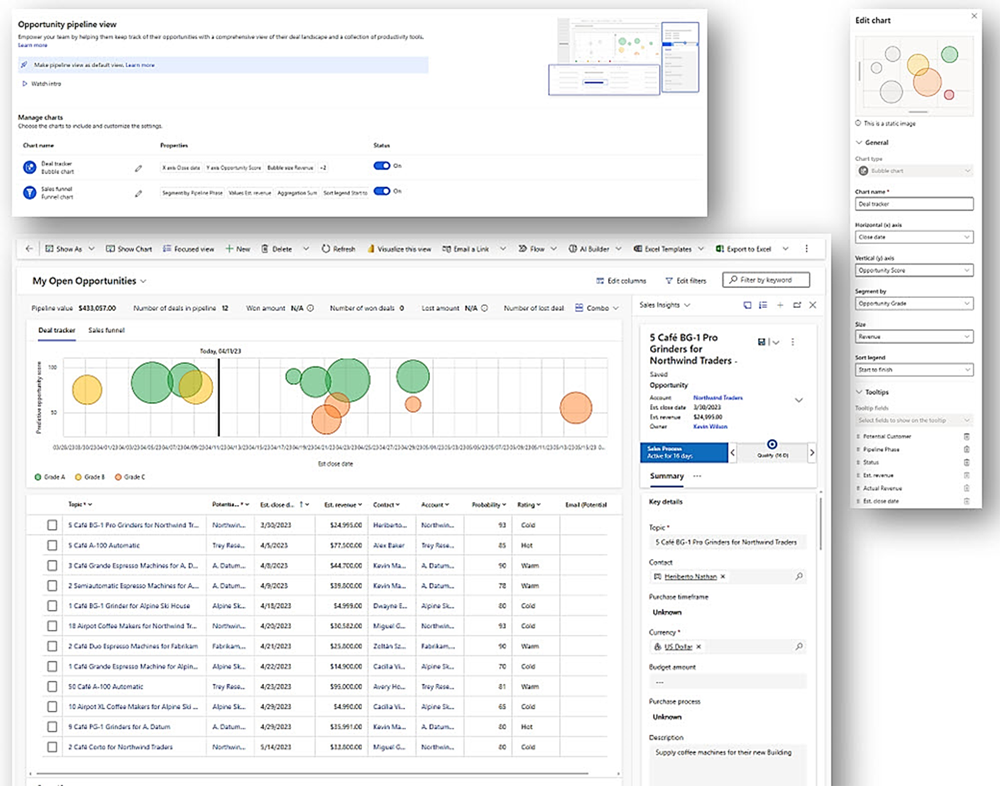
Email Snippets
The time required to send a professional email now can be shortened. Email snippets work similarly to the auto-complete function within Microsoft Outlook. This new AI-based feature can automatically interpret the intent of an email and assist in pre-populating sentences. Email snippets can reduce time spent composing emails and help fortify grammar quality. With this new feature, sellers can:
- Create and edit snippets
- Save email content as a snippet
- Include snippets using shortcut keys
- Reuse saved snippets when composing emails within Dynamics 365
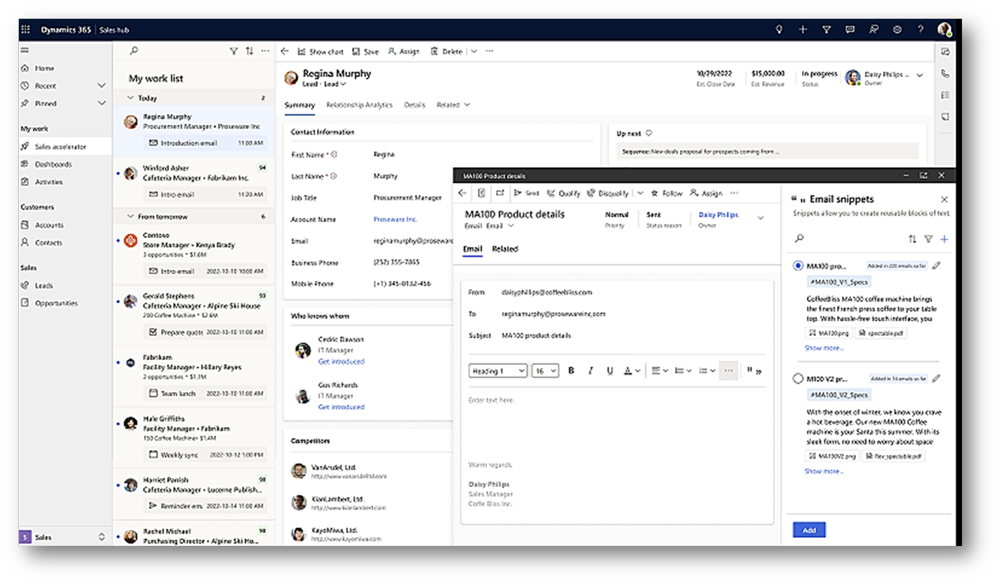
Intent Detection
Another new AI-based feature is intent detection, which can analyze customer intent from emails and provide sellers appropriate prompts. Sales teams may receive hundreds of leads every year. Each lead requires a seller’s time to review, engage, and determine the person’s needs. To help make this process more efficient, intent detection can ascertain a person’s intent from emails and help sellers prioritize quality leads. It also can help sellers proactively engage with leads by providing possible next steps based on the intent detected by the AI model. This feature can help fast-track the lead qualification process and improve sales effectiveness.
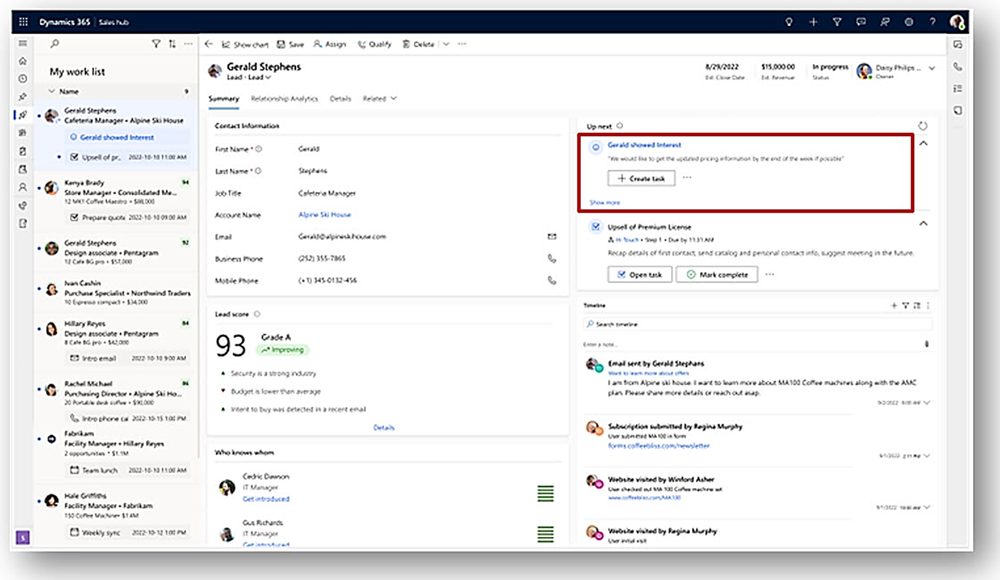
Focused View
With this latest update, sellers now can easily transition to a focused mode when working with records. The new focused view is helpful for busy sellers who move quickly between records to complete tasks such as prospecting calls, updating records, and managing activities. Key capabilities include:
- The ability to switch between the current grid view and the focused view with a single click
- Filtering options to customize the focused workspace
- Letting users choose the layout of work list cards in the focused view
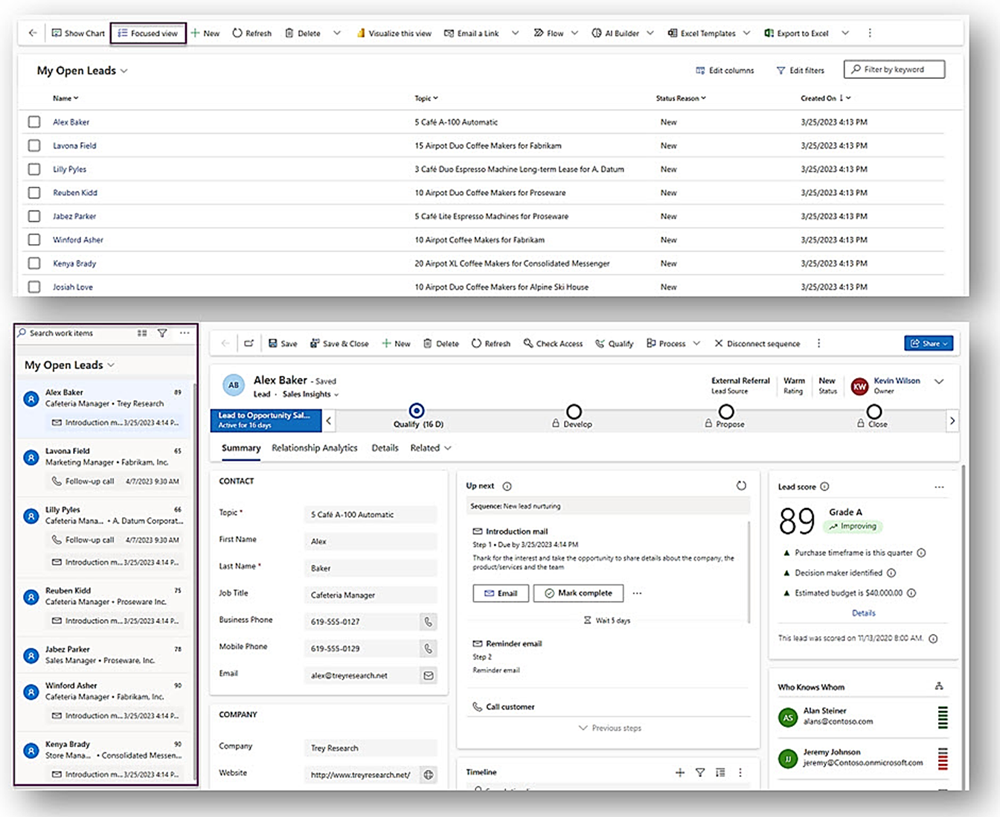
SMS Texting
In today's digital age, an increasing number of customers prefer to be contacted via short message service (SMS) texting. In addition, it can be a convenient and effective channel for sending reminders, providing quick updates, or responding to customer queries. This feature gives sellers another way to connect with their customers.
Feature details:
- Admins can assign specific numbers to any user/team for SMS
- Sellers can send and receive SMS texts from all applicable Dynamics 365 Sales entity forms
- Get real-time notifications for incoming SMS texts
- See SMS conversation details within a lead or contact record
Conversation Intelligence With Third-Party Softphones
Sales professionals sometimes use various call technologies to interact with customers. While conversation intelligence capabilities already exist in Microsoft Teams, the functionality now is being extended to third-party softphones, e.g., Webex Calling, Cisco Jabber, etc. This feature can provide real-time conversation intelligence, business insights, post-call reporting, and coaching tools.
BANT (Budget, Authority, Need, & Timeline) Sales Call Details
Capture important sales call details, such as budget, authority, need, and timeline, with this new conversation intelligence feature. It can identify discovery and sales-oriented mentions and provide details in a call summary. BANT information is collected from detected questions, call notes, groupings of mentions, and playback segmentation. This new time-saving feature for sellers in Dynamics 365 Sales will become generally available in September 2023.
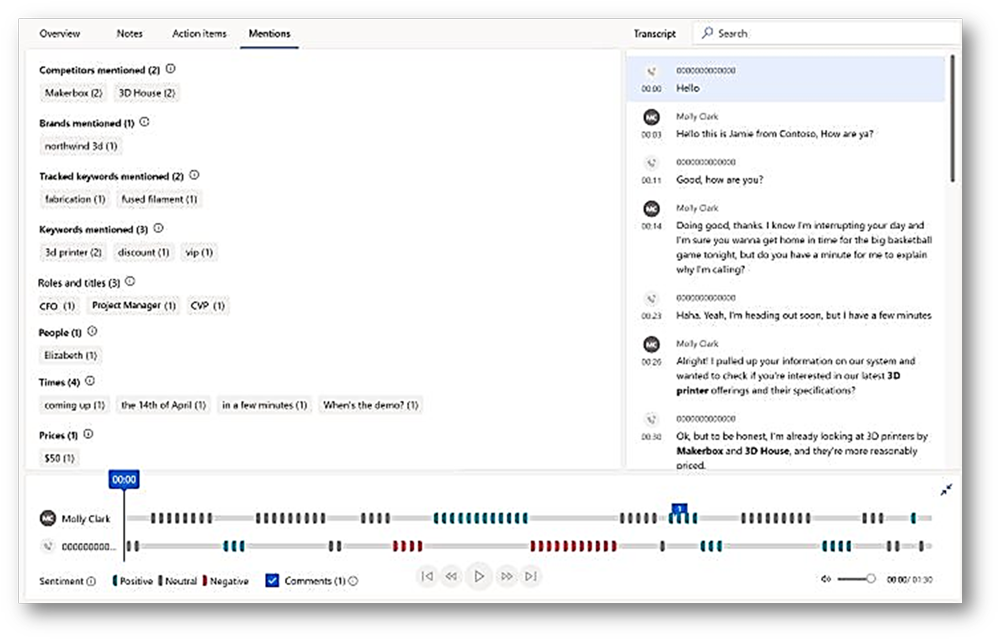
Redact Sensitive Personal Data From Customer Calls
When sales professionals engage with customers on a call, customers may share their data, such as credit card information. It’s critical to protect such sensitive data. The AI technology used in this feature can identify and remove or mask sensitive information in call summaries, transcripts, notes, and action items. This new feature offers time savings and increased data security benefits.
New Smart Organization Chart
Sales teams often must take time to assess who the key stakeholders with buying power are within an organization. With the new smart organization chart feature, you can build and visualize a customer organization. This can help sellers quickly identify and connect with appropriate contacts. With this feature, you can:
- Create a customer organization chart and view the various stakeholders from the account record
- Maintain the org chart to identify, engage, and expand the network of contacts
- Gain visibility of contact activity to see who gets engaged most along with who may require additional attention
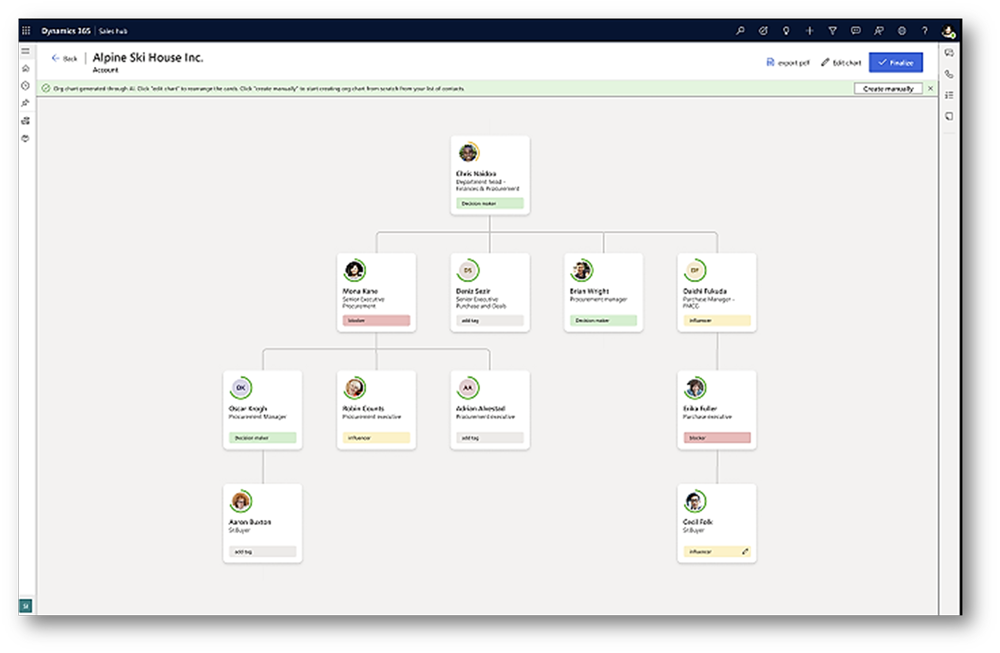
Enhanced Opportunity Form
A user-friendly customer relationship management (CRM) system can help improve seller productivity. That’s why Microsoft is introducing a new and improved opportunity form in Dynamics 365 Sales. Here’s what’s changing:
- The out-of-box opportunity form will feature a wider central column for clear, actionable insights
- The command bar will put the most frequently used buttons first
- The account to which an opportunity is linked will be mapped in the header
- “Key details” and “More info” widget headers will be included
- To promote consistency, all header and field values will be in sentence case
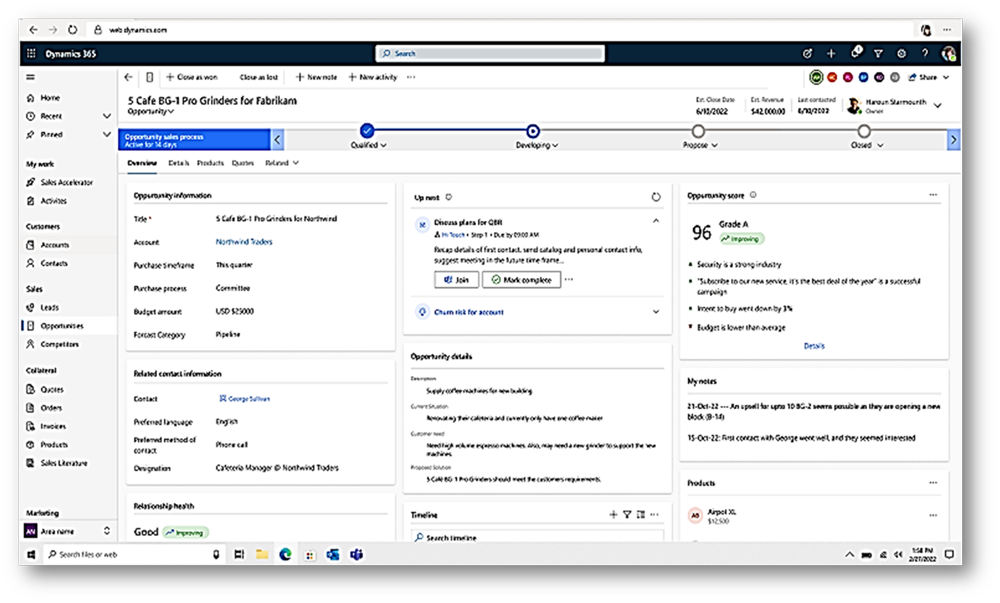
We hope these new time-saving features for sellers in Dynamics 365 Sales will help your organization unlock new efficiencies. Learn more about all the upcoming 2023 release wave 1 features from Microsoft.
Related reading: Microsoft Dynamics 365 Customer Service: 2023 Release Wave 1
How FORVIS Can Help
We’re here to help you respond to release changes to keep your CRM system running smoothly and efficiently. The Business Technology Solutions team at FORVIS can provide analysis, design, implementation, upgrade, training, and support services. We are a Microsoft Dynamics Gold Partner and 2022–23 recipient of the Microsoft Inner Circle award. Use the Contact Us form below to get in touch.

