
Simple Budgeting for Dynamics GP
August 11, 2022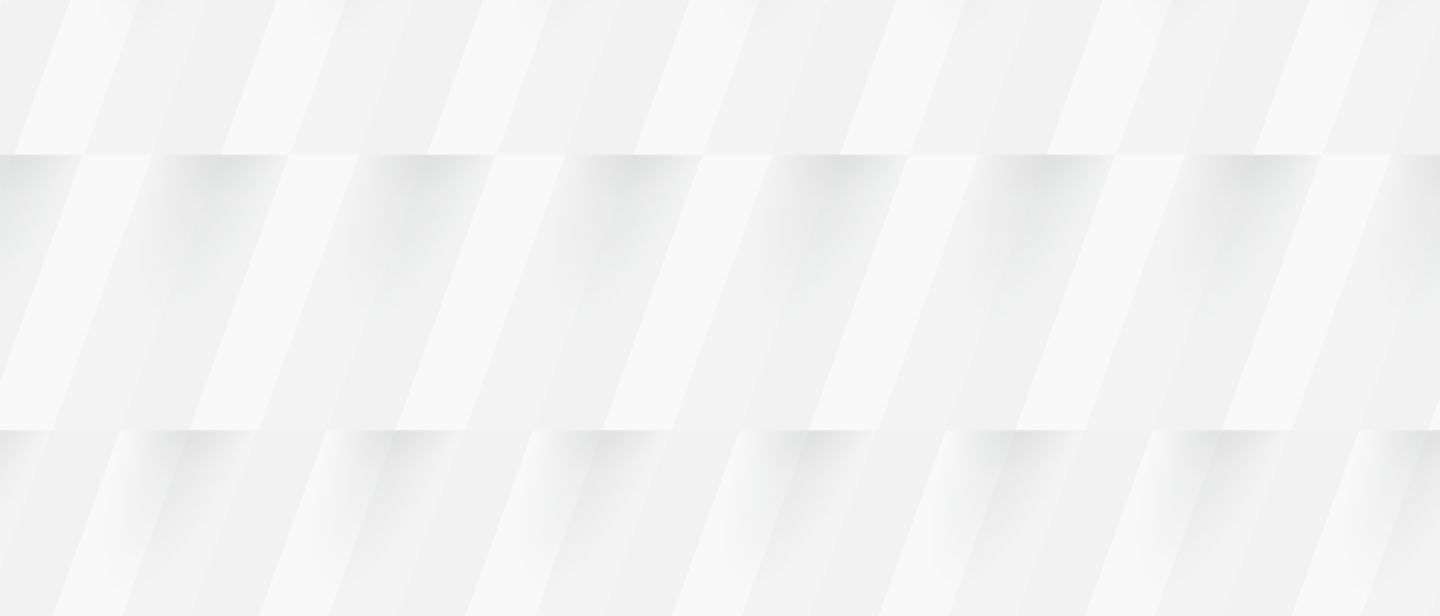
Microsoft Dynamics GP users have long had the ability to use the Budget Wizard to export and import budget data. The Budget Wizard helps to make the process easy. Yet calculating budget data often is not quite as easy. In this webinar, we’ll share how users can enter budget amounts into a browser and have that data write back to Dynamics GP. Participants also will learn how to create an input template, enter data, and leverage cloud-based Corporate Performance Management (CPM) technology.
Learning Objectives
Upon completion of this program, participants will be able to:
- Explain how to create a simple profit and loss budget template
- Describe how to enter data using the budget template
- Explain how to write data back into GP
Presenters:
- Charles Allen
Charles.Allen@forvis.com
Senior Managing Consultant
713.499.4629 - Carl Jones
Carl.Jones@forvis.com
Managing Consultant
816.701.0256
Presenters
Charles Allen, Carl Jones