The 2022 wave 2 release features for Microsoft Dynamics 365 Customer Service are designed to help customer service teams increase efficiencies. In the 2022 wave 2 release, enhancements include a refreshed user interface for administrators and agents, updated unified routing, and improved Microsoft Teams connections to drive collaboration. To learn more about what’s new for Microsoft Dynamics 365 Customer Service, check out the updates below.
Administrator Experience
Dynamic Text in Quick Replies
Dynamic text can be added to quick replies using text strings. Feature highlights include:
- A view for all available text strings that can be inserted into the quick reply message box
- The ability to insert a dynamic text string into the message box by selecting it
- The ability to validate a dynamic text string in the message box

New Signature Templates for Queues
Customer service agents can send emails using the email address of a queue. Previously, the queue owner’s signature would show in the emails. Now, administrators can select a different default signature template for a queue.
Enhanced AI Suggestions for Knowledge Articles
Smart assist supports AI-based suggestions that can proactively suggest related knowledge articles and similar cases based on the text context from an active case or an ongoing support conversation. New feature highlights include:
- Up to five data fields can be selected when configuring AI suggestions (previously, only two data fields could be selected)
- Data fields can be selected from case and knowledge article record types and their related record types
- Custom rules, including model preprocessing rules for historical data, can be created to define what knowledge articles and cases should be included in the daily refresh
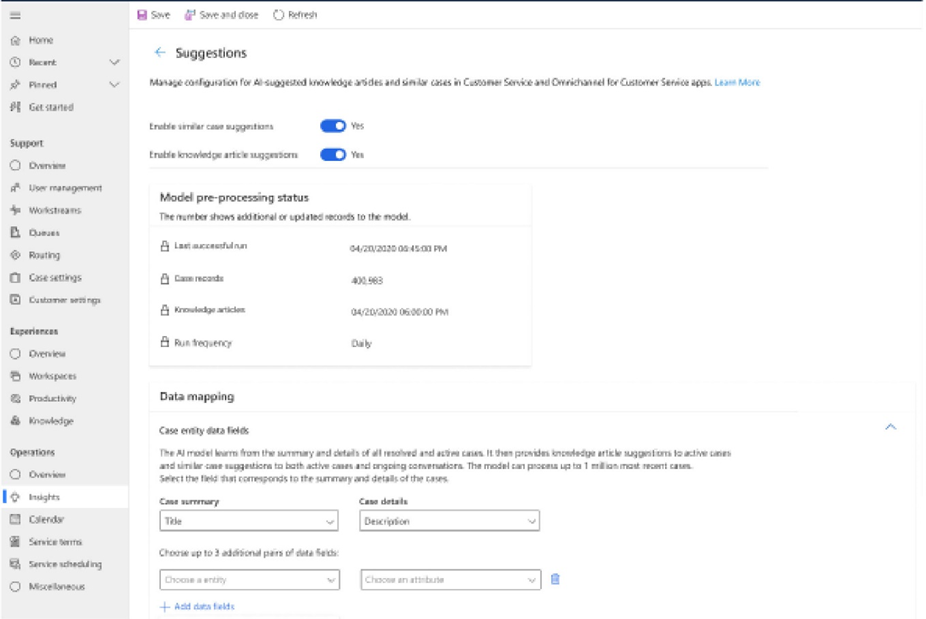
Agent Experience
Updated Customer Service Workspace
The Customer Service workspace app has a new layout. Some of the workspace updates include:
- Sessions and child tabs are displayed horizontally
- Tab bar is visible only if multiple tabs are present in a session
- Redesigned site map that can be accessed from the menu icon with support for grouping and areas
- Improved accessibility with 400% zoom mode
- Increased predictability of session closure in multisession apps
- In-app notifications aligned with the multisession navigation
Configurable Views for the Inbox
Multientity and customizable views for the inbox can help agents prioritize customer issues through views that show which work items to focus on rather than having a one-size-fits-all style. This update provides the following:
- Ability to show cases, emails, voicemails (preview), and conversations in a single view
- Ability for admins to create custom views and assign them to users
- Prioritization of items in the views for efficient triaging
- Ability for admins to apply simple or advanced filters to entities in a custom view (screenshot below)
- Ability for admins to add and remove other entities from the inbox

Timeline Control Enhancements
The timeline control experience provides agents with an immersive experience for viewing a customer’s history across interactions. It can help agents deliver personalized customer service efficiently. Enhancements to the timeline control experience include:
- The ability to display the regarding record on activities

- The ability to view inline chat transcripts and voice recordings
- The ability to show only the current email message with the option to expand the full thread
- A simplified visual experience for auto-post messages
- A preview of attachments for supported file types
- The ability to add attachments to posts and replies
- The ability to set filters under personal settings

Timeline Maker Enhancements
The timeline maker experience gives administrators the ability to configure the information displayed in each timeline to show a customer’s history across interactions. Enhancements offer the following capabilities:
- Configure which actions are shown for each type of record
- Configure and show more than one timeline on a form
- Create and view each type of activity with main form dialog, main form, or quick view (if applicable)
- Create and view fax and letter records on the timeline are disabled by default

Case Grid Improvements
This release enhancement allows agents to view critical key performance indicators (KPIs) like service-level agreements (SLAs) and case age on the case grid. Case grid improvements enable agents to:
- Visualize information like case priority and origin channel with icons and agent avatars
- View key KPIs, such as case age, next SLA breach, and latest activity to streamline the decision-making process
- Perform inline edits and use quick navigation to respond to the latest communication
Unified Routing
New features in the 2022 release wave 2 include percentage-based routing, preferred agent routing, and longest idle routing. Here’s a little more information on each:
- Administrators now can route phone calls to agents who have been idle for the longest duration to balance agent workloads
- Administrators also can set up the preferred agents for customers to help improve customer satisfaction by connecting them with a familiar service agent and providing personalized service
- Administrators now can use percentage-based routing to allocate work items to specific queues

Microsoft Teams Integration
When Microsoft Teams is integrated with Microsoft Dynamics 365 Customer Service, embedded Teams conversations can be linked directly to Customer Service records. Then, agents can view recent activity from Teams directly within a record’s timeline. This gives agents the ability to:
- Track a chat as an activity in a record’s timeline
- Be notified when a conversation is updated, a document gets shared, or when a conversation becomes linked or unlinked
- Search the timeline for specific chat activities and go directly to the conversation of interest
In addition, customer support swarming in Teams can help agents resolve complex cases through collaboration. Swarming involves accessing co-workers from various departments who have the skills to quickly resolve complex customer issues. Enhancements to customer support swarming include:
- Streamlined swarm creation flow with the ability to create notes and tasks—including enhanced wrap-up activities
- Increased flexibility for administrators to define which Dynamics 365 CRM users can be added automatically to specific swarms
- Additional CRM user roles beyond the existing default users such as the agent’s manager, account owner, and Teams administrators
More information about the 2022 wave 2 release for Microsoft Dynamics 365 Customer Service can be found here.
For assistance with managing these updates, contact a Business Technology Solutions professional at FORVIS. Use the Contact Us form below to get in touch. We have certified experience with Microsoft Dynamics 365 Customer Service and are a Microsoft Dynamics Gold Partner and 2022 recipient of the Microsoft Inner Circle Award.
Related reading: 2022 Wave 2 Release Highlights for Microsoft Dynamics 365 Sales, Marketing, & Customer Service

