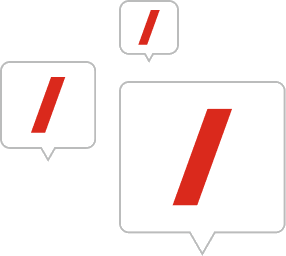Leverage technology as a strategic advantage.
Business Technology Solutions at FORVIS provides enterprise resource planning (ERP) and customer relationship management (CRM) platform analysis, design, implementation, upgrade, training, and support services. We help organizations define and execute their digital transformation journeys.
What Is ERP?
Enterprise resource planning (ERP) is a type of software that organizations use to manage activities, such as accounting, procurement, project management, risk management and compliance, supply chain operations, and resource management. ERP technology can streamline everyday work processes, support data integrity and compliance, and help growing businesses scale.
What Is CRM?
Customer relationship management (CRM) software is designed to help organizations improve how sales and marketing teams interact and do business with current and prospective customers. It handles contact and sales management, tracks sales and marketing activity, and shows customer relationships. This technology allows you to store customer and prospective customer information, identify sales opportunities, record service issues, manage marketing campaigns, and drill into analytics.