In today’s business landscape, organizations continually seek ways to help streamline business processes and enhance productivity. Generative artificial intelligence (AI) tools are gaining popularity rapidly because the technology can help accomplish those goals. The introduction of Microsoft’s AI-powered Copilot in Power Apps is another example of how AI can transform how we work to help boost efficiency and productivity.
By bringing the power of Copilot in Power Apps, both application makers and end-users can take advantage of “intelligent” apps. Copilot helps makers build an app just by typing in a brief description. What’s more is that Copilot-generated apps have generative AI prompts, i.e., common questions, built in on the very first screen—so end-users can discover insights through conversation instead of clicks. This is why the new apps are being dubbed “intelligent” apps.

The Basics
What Is Power Apps?
Power Apps is a tool that brings together services, connectors, apps, and data for rapid app development. Even before Copilot was integrated, one of its major benefits is that it provided a low-code way for developers to build custom business apps without having to get into more technical coding. Power Apps can help replace manual paperwork or Excel workflows.
It uses Microsoft Dataverse to store app data and connect to data sources, including:
- Microsoft Office 365 (Outlook, OneDrive, Teams, SQL Server, SharePoint, Excel, Word, PowerPoint, etc.)
- Google Drive
- Dropbox
- Dynamics CRM
- Dynamics ERP
- Oracle
- SAP
- On-premises data systems
- Amazon S3
What Is Copilot?
Copilot is an AI-powered tool from Microsoft that combines the power of large language models (LLMs) with data that’s accessible in Dataverse.
It differs from other generative pre-trained transformer (GPT) technology, like OpenAI’s chatbot ChatGPT, in that Copilot can suggest highly relevant actions and content recommendations because it’s trained with your data versus a massive, public data set of text. Copilot also is prompted and designed to follow your organization’s security and privacy requirements. It’s powered by Azure OpenAI Service, which provides a foundation of enterprise-grade security, compliance, and privacy.
Accelerating Application Development
According to research presented by Microsoft, among developers who use Copilot technology:
- 88% say they’re more productive
- 77% say it helps them spend less time searching for information or examples
- 74% say they can focus on more satisfying work
Using Copilot in Power Apps, app makers can create and refine apps in a few easy steps. Users can use natural language to describe what they want, and Copilot can generate the front-end application along with the data tables and logic to be executed based on the need.
You also can make edits in real time. In a timesheet app example below, you can ask or tell Copilot to change things, such as “I want to be able to select from a list of projects in a drop down.”
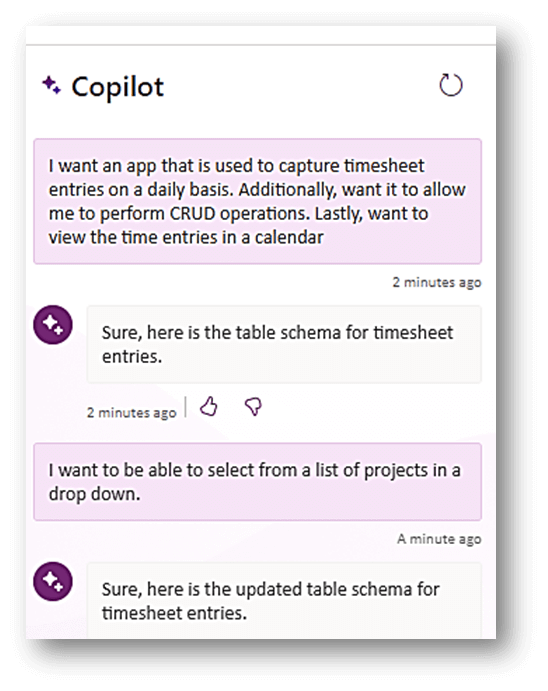
This technology empowers citizen developers to take their ideas and turn them into a reality—with significantly fewer clicks and manual steps. It’s helping to save time and increase productivity.
Previously, a typical workflow would start with a request being sent to the IT department. The request would be added to the backlog, and it could take several weeks or even months to have a new app (like a timesheet or inventory/equipment tracking app) created. Further, in smaller organizations, the IT department might have limited resources to create an app—so it doesn’t get created or third-party solutions have to be implemented to meet the need.
Quick Example
As a quick example, we can create a simple timesheet app using Copilot. The image above shows how we describe what we want, plus an edit. Based on the chat description, Copilot can create the table for us in Dataverse and then build the app in Power Apps from that table (shown below).
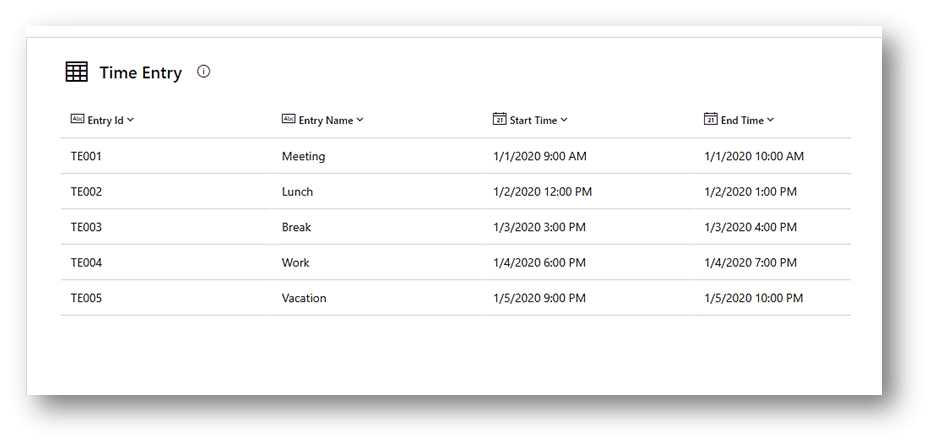
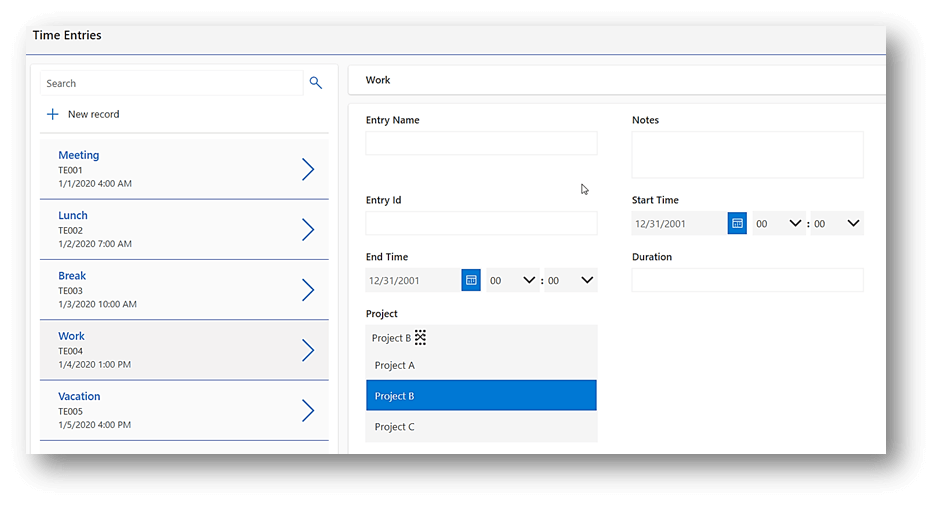
It’s that simple.
Key Benefits
In addition to providing a simpler, faster way to build apps, Copilot in Power Apps can help organizations change how they work, potentially saving time and resources.
Microsoft is one of the leading organizations expanding AI technology throughout its suite of products. Microsoft is not slowing its innovative approach to AI-powered tools. This is evident with the release of Copilot in applications like Dynamics 365 business applications and Office 365 applications. It’s an exciting time to be a Microsoft partner.
How FORVIS Can Help
When you’re ready to explore AI Copilot capabilities and how the functionality can benefit your organization, the Insights & Automation team at FORVIS can assist with:
- Advisory engagements
- Power Platform assessments
- Power Platform automations
- App-to-app integrations
- Outsourced citizen developer services
We have certified experience with Power Apps, Power Automate, Power BI, Power Virtual Agents, Dataverse, Azure, and Solver. We are a Microsoft Dynamics Partner and 2022–23 recipient of the Microsoft Inner Circle award, in addition to the Solver Evangelist of the Year award.
Use the Contact Us form below to get in touch.
Related reading: Reasons to Consider Business Process Automation

