Salesforce reports got some helpful upgrades in the Summer ’22 release. Let’s look at three enhancements designed to support your customer relationship management (CRM) reporting requirements.
Enhanced Report Type Selector
With the enhanced report type selector, you can quickly access recently used report types and view the objects and fields that are included. This update can help prevent duplicate report types and make it easier to locate the report type you're looking for.
When you’re creating a new report and choose the object(s) to which your report is to be related, existing reports under that category will display. Click the drop-down arrow on the far right of a report type and select Details. This opens a window where you can see the Objects in the report type; or click Fields to see which are within the report type.
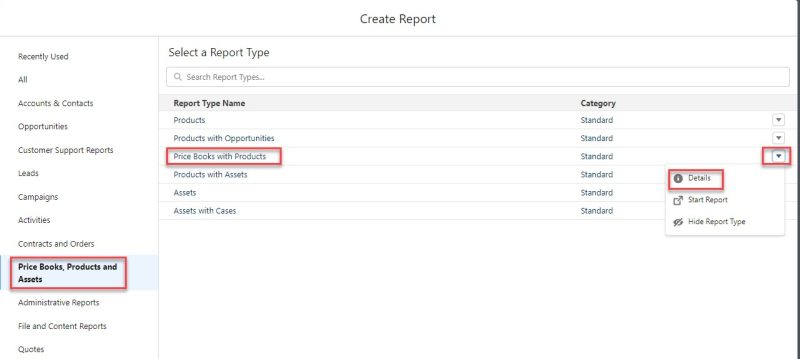
You also can filter existing report types by object. Click Filter to select one or more standard or custom objects. Once the filter is applied, it will display a list of report types with those objects. The search bar within the filter module can help you sort through and find selected objects as well.
Note: This feature is available in Salesforce Lightning Experience in Group, Essentials, Professional, Enterprise, Performance, Unlimited, and Developer editions.
Row Limit Results in Tabular Reports
To fast-track to the most relevant records and avoid unnecessary processing time, you can limit the number of rows returned in a tabular report. This feature was available in Classic but now is available in Lightning too.
You can set a row limit on a tabular report if you have the report sorted by one column. Once a row limit has been set, the report can be used for a dashboard table or chart component.
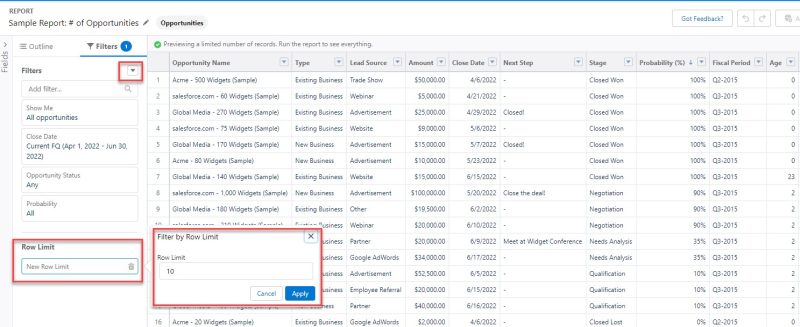
This update can help to make key report results more visible.
Report Summary Functions Now Include Median
Summary reports can provide valuable information to your organization. Included in the Summer ’22 release, median has been added as a summary function in addition to sum, average, max, and min. The median function can be used to summarize data in reports and dashboards.
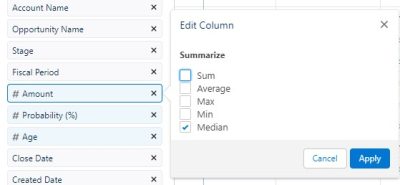
Ready to elevate your Salesforce reports? The Business Technology Solutions team at FORVIS can help you create and update reports and dashboards so you can showcase the metrics that matter to your organization. Ask about our Salesforce support services or request a demo by using the Contact Us form below.

