Microsoft Dynamics GP users are accustomed to using several reporting solutions. Among the reporting options available out of the box for GP are these tools:
- Management Reporter
- SmartList
- Standard Reports
- Excel Refreshable Reports
- SQL Server Reporting Solutions
When picking a reporting tool, the first step is to think strategically about how to get the information you need to help your business develop. If native GP reporting tools aren’t flexible enough to meet your needs, it may be time to consider an add-on for enhanced reporting capabilities.
First, ask some questions:
- How much time did you or your colleagues spend learning these GP tools?
- How comfortable are you creating reports?
- Do you frequently export reports to Excel for formatting or further analysis?
- Would it be easier to have one tool that can be used across all series, like General Ledger, Purchasing, Manufacturing, and Payroll?
The Solver Hybrid Cloud Connector may be that all-in-one tool that can help you and your colleagues create reports using the drag-and-drop functionality in Excel but with a browser-based portal for displaying them.
What Is It?
Solver is a Microsoft Azure-based solution that features reporting and planning functionality. The reporting functionality can be used for any data you have in your GP company database. The planning functionality enables you to create budget templates that save data back into GP General Ledger budget tables.
How Does It Work?
There are three major components:
- Solver Cloud Portal
- Solver Agent
- Dynamics GP data
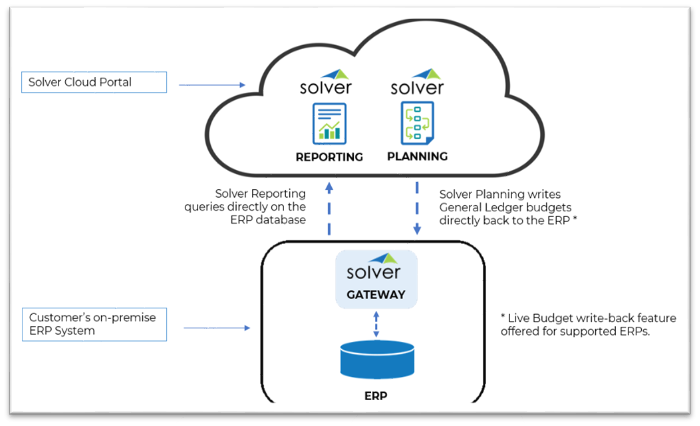
Reporting and planning templates are designed to be used by any company. Solver’s Report Designer functionality lets you create templates and save them in the portal. Then, end-users can log into the portal and run them.
Here are some examples:
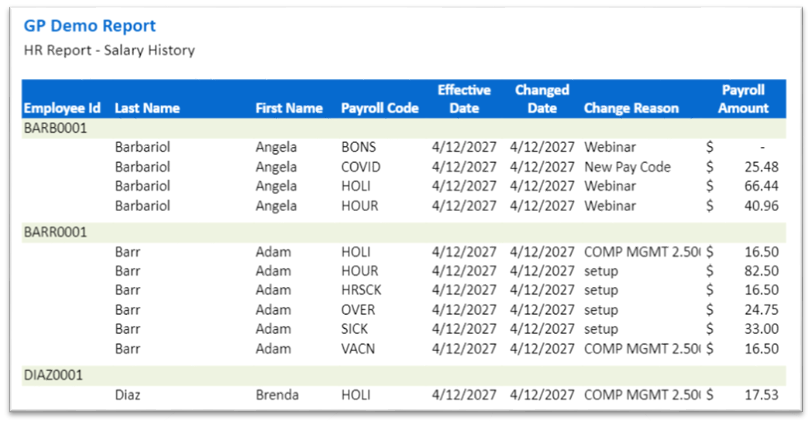
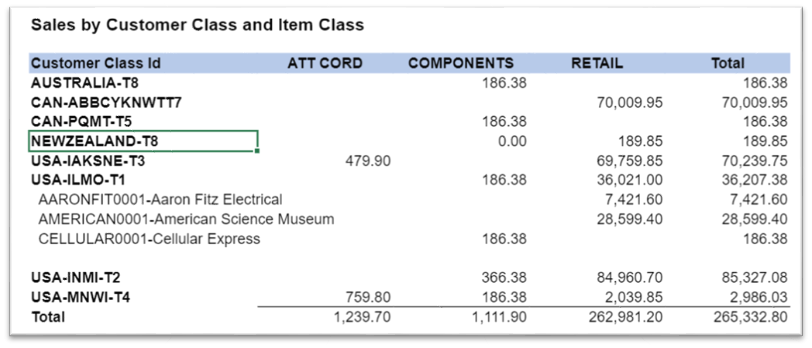
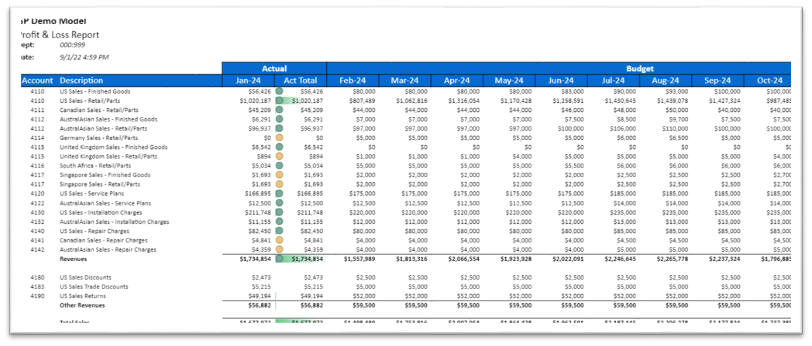
How Do Users Create Reports?
A user with the Report Designer license starts a new report from the portal, gives it a name, and then uses Excel to design the layout.
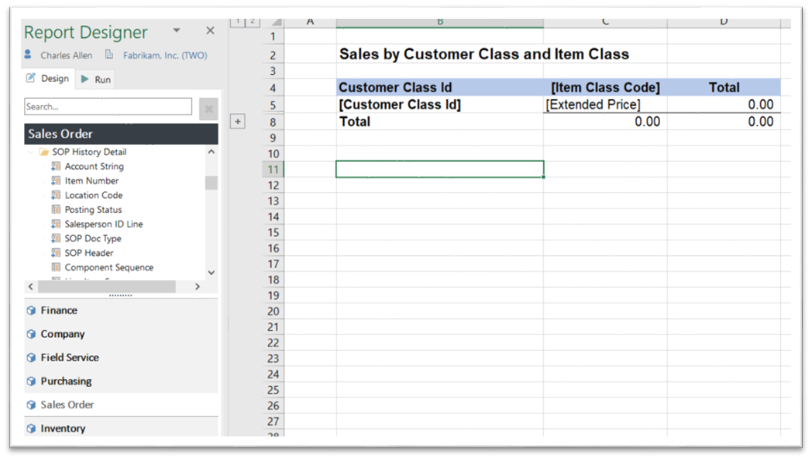
What Is Included?
- Report template creation
- Ad hoc reports
- Drill-downs
- Saving to archive
- Exporting to Excel
- Report packages
There are additional options such as Planning and Publisher, to name two. Publisher is a tool for sharing reports on a manual or scheduled basis with others. In fact, you can send reports via email using Publisher to people who do not have Solver licenses.
If you’re looking to get more mileage out of your Dynamics GP vehicle, Solver is one tool to consider for advanced reporting. If you have questions or need assistance, reach out to a professional at FORVIS or use the Contact Us form below.

