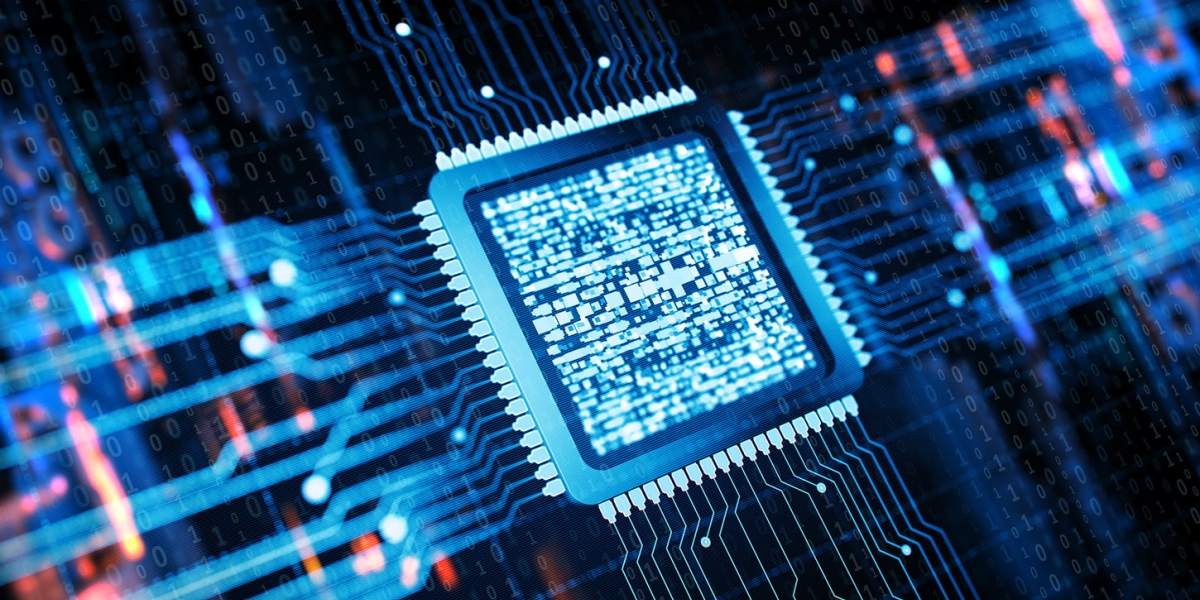There has been a lot of news about third-party tracking cookies and data privacy lately. One of the biggest announcements came from Google when the company declared its intention to phase out third-party tracking cookies in Chrome. Salesforce Marketing Cloud Account Engagement (formerly Pardot) is on top of data protection and privacy regulations.
Many data protection and privacy regulations require your company to honor people’s requests about how you use their data. If you currently use a marketing automation system, you may already be familiar with these regulations:
- General Data Protection Regulation (GDPR)
- California Consumer Privacy Act (CCPA)
- Canada’s Anti-Spam Legislation (CASL)
Below, we’ll show you how to update your Salesforce Pardot settings and follow best practices for cookies and tracking. First, let’s start with the basics.
What Are Cookies?
Cookies are small text files that store website information like language preference, login details, and products added to the shopping cart. They are stored in a person’s browser when the person visits a site that uses tracking code. Cookies can be used to enhance the user experience and for marketing purposes.
Third-party cookies are those created by sites (or domains) other than the one the user is visiting at the time. Facebook and Google Ads are well-known third-party cookie creators. Another example is a site with a third-party support chat service. Even as data privacy regulations increase, the live chat software market continues to grow.
Since cookie files are widely used, it’s been acceptable to use them for cross-site tracking, retargeting, and ad serving.
How Does Pardot Use Cookies?
Salesforce states:
Pardot tracks visitor and prospect activities on your website and landing pages by setting cookies on their browsers. Cookies are set to remember preferences (like form field values) when a visitor returns to your site. We also set a cookie for logged-in users to maintain the session and remember table filters.
Pardot sets first-party cookies for tracking purposes and sets third-party cookies for redundancy. Using first-party and third-party cookies together is standard in the marketing automation industry."
As acceptable and standard use evolves, Salesforce Pardot has made a provision to use both first-party and third-party tracking to stay on top of whatever changes are coming down the road. However, you need to enable this feature to use it.
Settings
In Pardot Lightning, go to Pardot Settings > Edit > First-Party Tracking (the section is shown below):
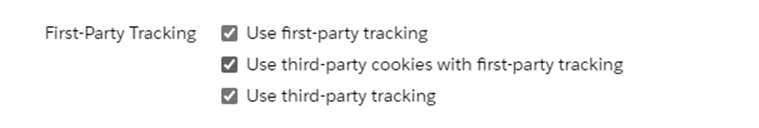
Check the boxes you want to enable. It is suggested to check all three boxes so that you have the most visibility regarding user activity. In addition, there are other settings you may find useful:
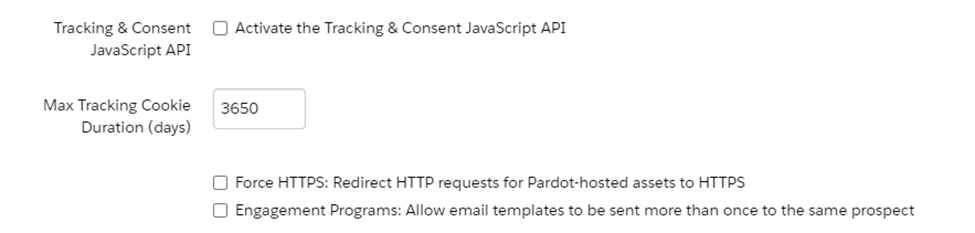
The first checkbox above allows for custom tracking logic to be used for tracking and consent. This functionality will require Salesforce developer or consultant support. See this article for more information.
The second box lets you set the number of days a tracking cookie stays in someone’s browser.
Regarding the Force HTTPS checkbox, to get good tracking information from your prospects, it’s helpful to have all your links appear secure. By checking this box, all HTTP requests will redirect to a secure (HTTPS) link.
Lastly, you’ll want to assess specific use cases before checking the Engagement Programs box. In general, it’s a best practice not to send someone the same email more than once.
Tracking cookies provide a wealth of information for marketers who are trying to use data to make business decisions and optimize their marketing content and strategy. While the future for third-party cookies remains uncertain, rest assured that their application and the information they provide will continue to be useful for years to come.
For help with your Salesforce Pardot settings and email campaigns, reach out. The Business Technology Solutions Team at FORVIS is here to assist with your CRM and marketing automation needs and goals. Use the Contact Us form below to send a message.