Microsoft Dynamics 365 Business Central gets updates in two waves each year. Wave 1 covers features releasing from April through September. Wave 2 covers features releasing from October through March. In this article, we’ll highlight what’s new for Dynamics 365 Business Central in the 2023 wave 2 release.
Business Central is a detailed business management platform that connects sales, service, finance, and operations to help teams adapt faster and deliver results. In this release, Microsoft responded to users’ most popular requests for improvement, along with expanding its AI-powered capabilities with Copilot.
Analyze, Group, & Pivot Data on Lists
One of the most exciting new features in Business Central is pivot table functionality.
Business Central users can now analyze data from lists directly within the application without needing to open the page in Excel or run a report.
Analysis mode introduces a novel approach to interacting with your enterprise resource planning (ERP) data. Instead of running reports using different options and filters, you can simply add multiple tabs that represent different tasks or views on the data. Examples can include “My customers,” “Follow-up items,” “Recently added vendors,” “Sales statistics,” and more.
When you wish to perform data analysis on a list page (which might already be filtered according to a view or filter pane), you can seamlessly switch to the analysis mode:
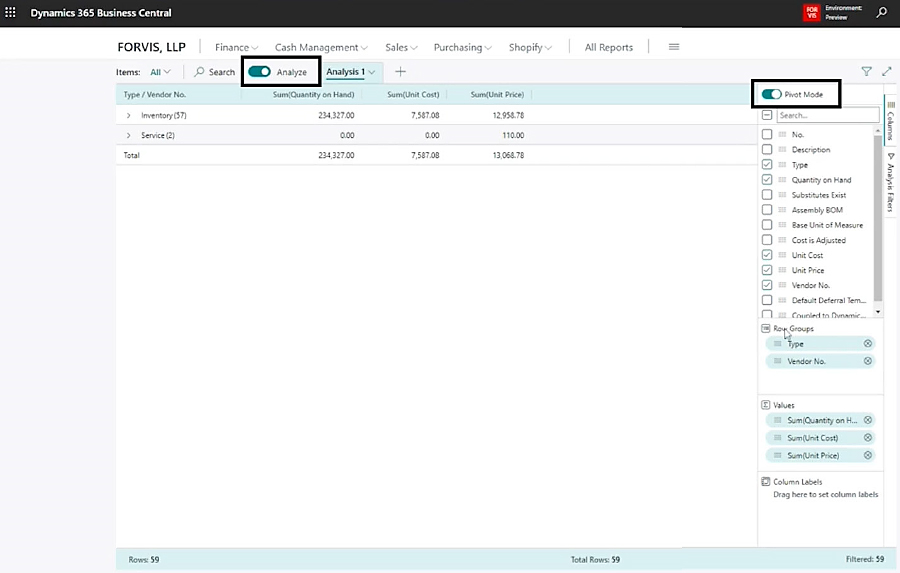
Analysis mode can provide a fresh data analysis experience, allowing for a more efficient exploration of your data.
Complete Bank Account Reconciliation Faster With Copilot
Accounting professionals in small and midsize business (SMB) organizations require the ability to import bank statements and reconcile transactions with their bank ledger entries. Although Business Central already streamlines the process with automated transaction matching, the residual effort to process unmatched transactions can consume valuable work hours. Copilot offers a solution to this issue by simplifying bookkeeping tasks through enhanced transaction matching and can provide a natural language (simple) explanation of any proposed matches.
The bank account reconciliation functionality in Business Central has been improved with:
- AI-powered transaction matching to further improve automation and help reduce manual effort
- AI-generated explanations to detail how remaining transactions could be matched with easy-to-understand text
Get Marketing Text Suggestions With Copilot
Streamline the process of introducing your products and save valuable time and resources with the availability of marketing text suggestions.
The text uses “item” and “item attribute” information in the system to generate the marketing description.
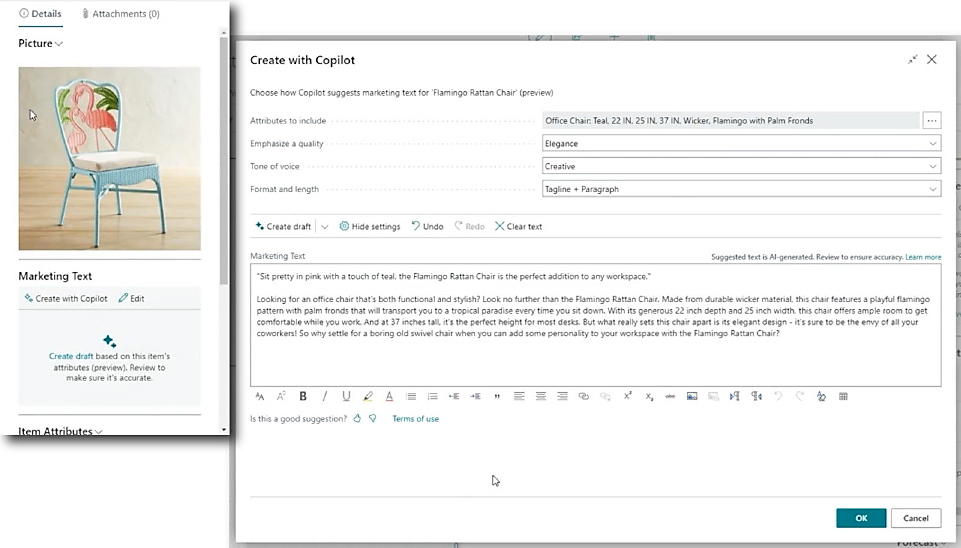
This feature is now generally available, and wave 2 release updates include:
- An enhanced user experience for Copilot in Business Central
- Various improvements that address customer feedback
- Expanded content moderation capabilities
- Language support extended beyond English
- Introduction of a new screen where administrators can configure and explore Copilot and AI capabilities
Usability Improvements for Warehouse & Inventory
Productivity increases when processes are simple. To help improve the usability of warehouse and inventory management features, Microsoft enhanced several areas. For example, it’s now easier to create warehouse employees and accessing specific data takes fewer clicks.
Here are some of the warehouse and inventory management feature updates.
Create Warehouse Employees During Testing & Presale
To engage in warehouse-related activities, users need to be configured as a warehouse employee and assigned to a default location and possibly multiple non-default locations. This setup helps filter all warehouse activities across the database to the employee’s location so they can only perform activities at their assigned locations.
During testing or presale activities, you might encounter situations where Business Central checks a user’s warehouse employee record. If the record is missing and the user has the necessary permissions, Business Central will recommend creating a warehouse employee without disrupting the workflow.
On the Warehouse Employees page, you can add a location for the user. Alternatively, you can opt for the “add me as a warehouse employee” action and then select one or more locations. The page is filtered for the current user, automatically filling in the User ID field.
For users without the permission to add warehouse employees, the process remains unchanged. Business Central will stop the workflow and notify the user that a warehouse employee record is missing, requiring administrator assistance.
Create Item Journal Lines Based on Actual Bin Contents
On the Item Journal page, you can use the “get bin content” action, and then specify filters to calculate the contents of bins and create journal lines for bin content. The lines can include information like bin number, item number, and quantity.
Identify & Track Items Easier With Item References
Accelerate inventory management by adding accurate identification for related items quickly and easily.
With the 2023 wave 2 release:
- The Item Reference No. field is now available on many tables and pages.
- For example, the Item Reclassification Journals page now displays the Item Reference No. field.
- Similarly, the Phys. Inventory Recording page also displays the field.
Print & Scan Barcodes
Streamline warehouse processes and help save resources with the latest barcode technology. With this new feature, you can scan barcodes with a barcode scanner or a mobile device with the Business Central mobile app for iOS and Android.
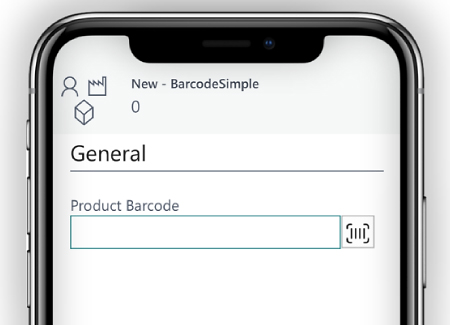
Synchronize More Fields in Your Integration With Dataverse & Dynamics 365 Sales
Many companies tailor their integration between Business Central and Dataverse or Dynamics 365 to align with their unique business requirements. To simplify this process and empower users to make customizations without relying on a developer, more fields now are available for mapping in the standard integration table mappings.
Feature Details
Microsoft broadened the selection of fields in the standard CUSTOMER, VENDOR, CONTACT, SALESPERSON, and OPPORTUNITY integration table mappings. To enable field mappings, navigate to the Integration Table Mapping page. Select the table mapping for which you want to enable field mappings by choosing “mapping,” and then the “fields” action. Lastly, change the status of the field to “enabled.”
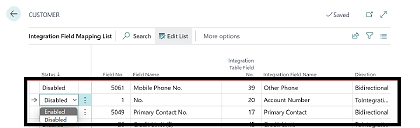
Consolidate Power Automate Flow Creation From Business Central Templates
This Business Central feature offers advanced users a centralized hub for generating flows based on templates. It introduces new actions to help flow creation in the following areas:
- Establish an approval request workflow if the page supports it. This functionality was formerly accessible as an application action but was often challenging to locate.
- Generate automated background flows, e.g., flows based on external business events. Previously, such automations were only possible in Power Automate.
- Develop manual or instant flows. While this capability was available in the past, the update includes several additional templates to expand functionality.
Moreover, Microsoft added several new automated and instant flow templates to the gallery.
Learn all that Microsoft has planned for Dynamics 365 Business Central in the 2023 wave 2 release.
How FORVIS Can Help
If you’re feeling uncertain about release wave changes and keeping your system running smoothly and efficiently, Business Technology Solutions professionals at FORVIS can assist. FORVIS is a Microsoft Partner and 2022–23 recipient of the Microsoft Inner Circle Award. We provide analysis, design, implementation, upgrade, training, and support services for Business Central and other Microsoft Dynamics business applications. Connect with us to learn more.

