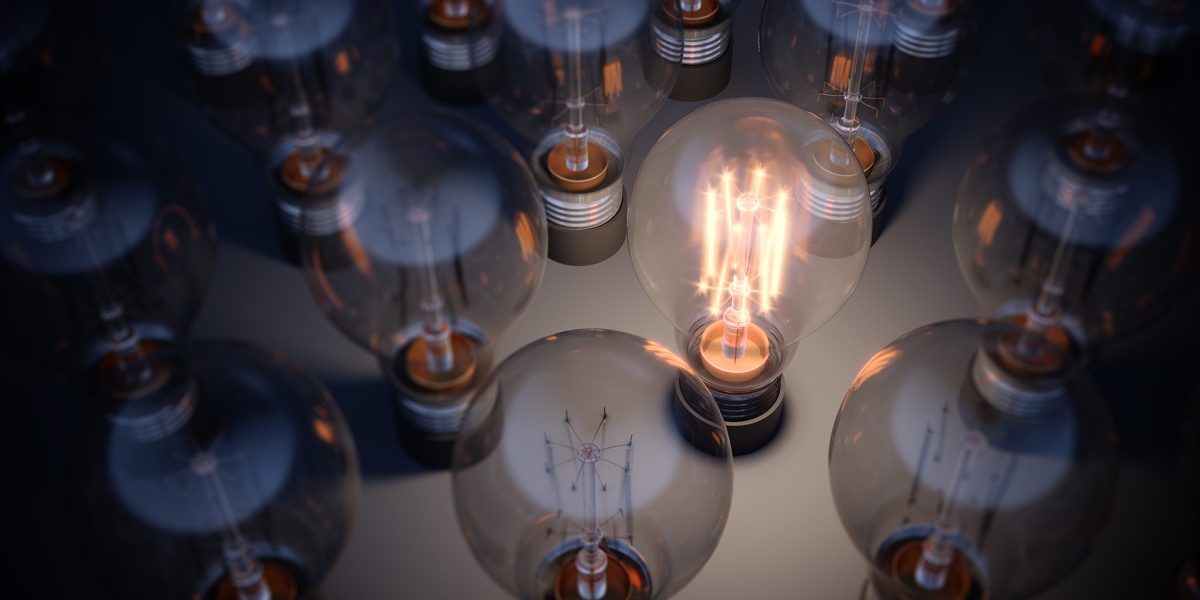The 2022 Wave 2 release features for Microsoft Dynamics 365 Sales are designed to help sales teams increase efficiencies. In addition to the new designer for enhanced sequence creation, Microsoft continues to enhance the seller experience using data, customization, and artificial intelligence (AI). To learn more about what's new for Microsoft Dynamics 365 Sales, check out the updates below.
Sales Accelerator & Process Automation
The Sales accelerator in Dynamics 365 provides a tailored experience for sellers by reducing the time they spend searching for prospects. It uses AI to help sellers prioritize prospects within their customer list and offers context and recommendations to help speed up the sales process.
Soon (general availability coming in October), sellers will be able to create sequences and use the “Up next” widget with any form.
To date, the Up next widget has only been available in the Sales accelerator workspace. Each record type, i.e., lead, account, opportunity, etc., might not have a connected sequence, forcing sellers to juggle between various grids and the Sales accelerator workspace. With this latest enhancement, sequences and the Up next widget can guide sellers in any grid and form.
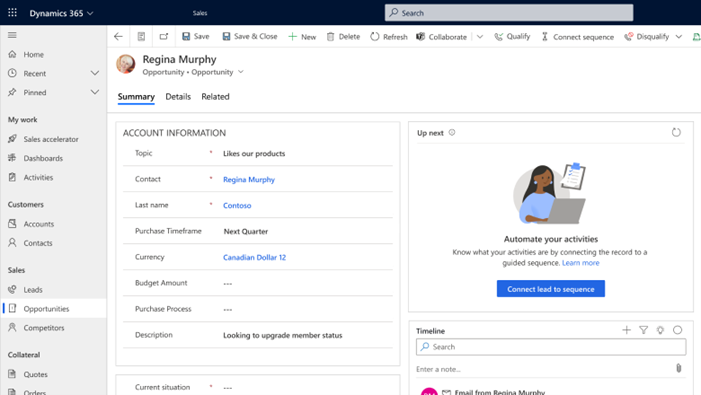
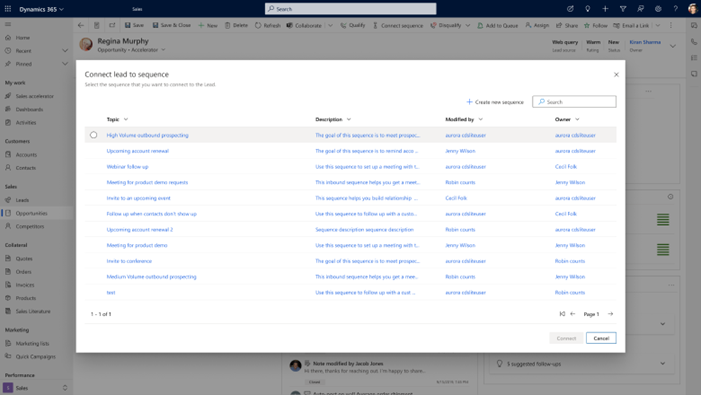
With this feature:
- The Up next widget is embedded in the default lead, opportunity, contact, and account forms, and you can include Up next in any other entity form.
- Sequences can be used to guide sellers on any page or form.
- The default Salesperson security/user role has added privileges to create and customize sequences.
- You can change the permissions of any security/user roles to allow users to create and connect sequences.
- Sellers and other allowed users can use the sequence designer from the Personal Settings area of the Sales hub app.
- Sellers can personalize outreach plans by customizing sequences with their preferred communication channel (email, phone call, LinkedIn, etc.), language, wait time, follow-up technique, and other steps.
Customizable Worklist Cards
Another feature becoming available in October is customizable worklist cards. Before, only administrators could customize the appearance of work items. Soon, all Sales users will be able to include the critical information they need to complete upcoming tasks.
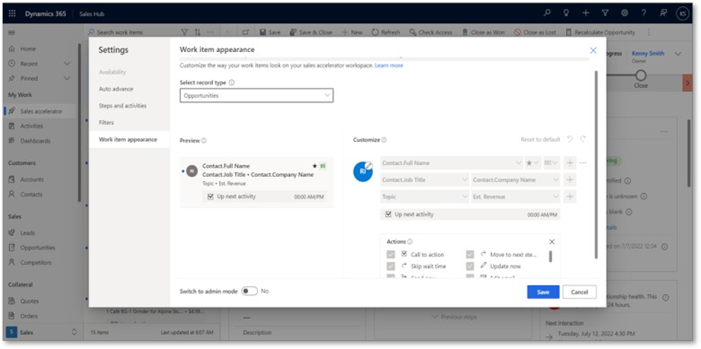
Usage Reports
New standardized usage reports will become widely available in November. This Wave 2 feature enables your sales manager or administrator to see key insights at a glance.
The reports will show an overview on the usage of sales records. Your sales manager or administrator can analyze the CRUD (create, read, update, delete) operations performed by users. The CRUD operations analysis can be done on contact, opportunity, lead, and account record types. Your sales manager or administrator also can drill down into the data to gain more insight. These reports will highlight the top performing users of the CRUD operations.
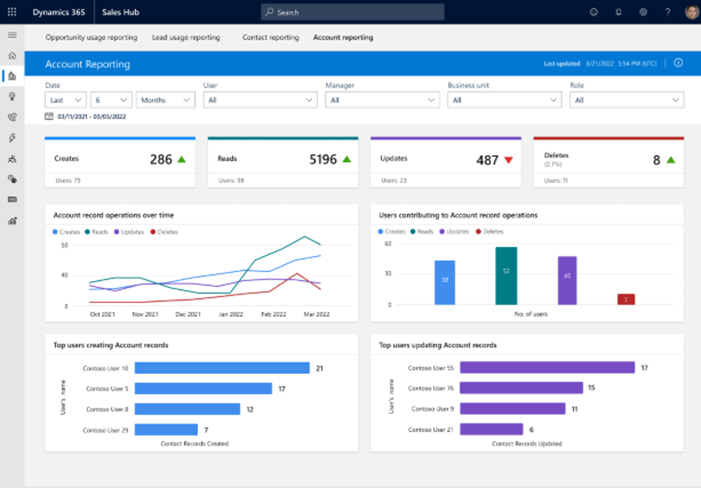
Sequence A/B Testing
Beginning in January 2023, administrators will be able to use A/B testing to discover which sequences work best. Work with your administrator or technology consulting partner to experiment with two or more variants of a customer outreach or sequence that sellers use for prospecting and compare the outcomes.
For example, you could A/B test emails with different subjects and contents. Measure the email engagement rates (opens, replies, downloads, etc.) to assess which email should be used in the sequence.
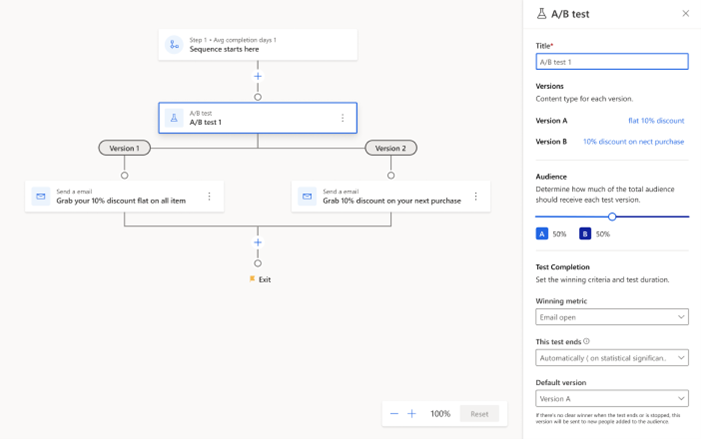
Work Item Collaboration
Guide sellers to work simultaneously using sequences. Sequences offer guidance on the next best step for sellers to take. Starting in February 2023, to drive collaboration, your sales manager or administrator will be able to:
- Assign multiple sellers to work on different sequences for a particular record at the same time.
- Use segments to define rules that connect sequences to sellers.
This feature also will enable sellers to:
- View all seller activity for a record in a unified timeline.
- Assign an activity from their sequence to a colleague and track progress.
- See upcoming activity in the worklist and Up next widget.
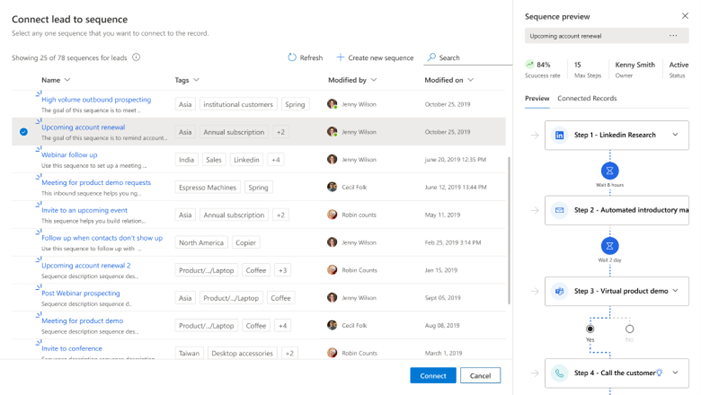
To experience the full capabilities of these features, contact your Dynamics 365 administrator or technology consultant to configure your Dynamics 365 Sales system to help meet your organization’s needs.
With certified experience in Microsoft Dynamics 365 systems, the Business Technology Solutions team at FORVIS stands ready to assist you with your customer relationship management (CRM) needs and goals.
FORVIS’ Business Technology Solutions is a Microsoft Dynamics Gold Partner and 2022 recipient of the Microsoft Inner Circle Award. FORVIS assists clients by providing analysis, design, implementation, upgrades, training, and support services for Microsoft Dynamics 365 business applications.
Get in touch by using the Contact Us form below.