Salesforce Marketing Cloud Account Engagement (formerly Pardot) has a new email setting prospects can control. “Opted Out” is a new field found on prospect records in Account Engagement. The field is labeled “Email Opt Out” on Salesforce lead and contact records. The Opted Out field has been decoupled from an older “Do Not Email” field on prospect records. The Do Not Email field is intended as a suppression field for Account Engagement users/marketers. The Opted Out field is intended for prospects to manage their opt-in/out status via an unsubscribe link or in an email preference center.
Now that these two distinct fields exist, Account Engagement admins need to update Opted Out sync settings to help reduce the risk of sending email to people who opted out. Since email can be sent directly from Salesforce or via Account Engagement, syncing people’s email preferences between the two systems can help you follow email regulations.
Salesforce announced that November 15, 2023 is the deadline to select a new sync behavior. Existing customers will have until the deadline to set the sync behavior for this field to one of the supported options. If a selection isn’t made by this date, the prospect Opted Out field will be unmapped and stop syncing with Salesforce. This will require manual re-mapping and configuration to correct.
Going forward, the only supported sync behavior options will be:
- Use Salesforce’s value
- Use Account Engagement’s value
- Use the most recently updated field value (which will be available in all Salesforce instances by July 20, 2023)
New customer accounts created after November 15, 2023 will default the sync behavior to “Use Account Engagement’s value.”
For customers who need both opt-out values reflected between Account Engagement and Salesforce, this Knowledge Article provides instructions on how to configure this behavior.
How to Update Your Opted Out Sync Behavior
1. Navigate to Account Engagement > Account Settings > Object and Field Configuration > Prospect Fields.
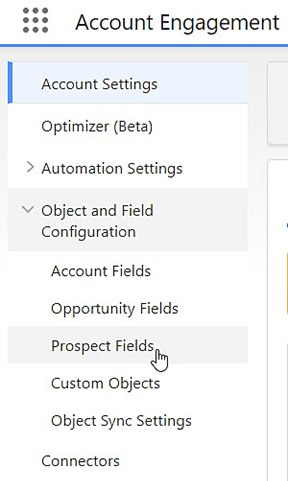
2. Click on the prospect default field Opted Out.

3. Click Edit default prospect field.
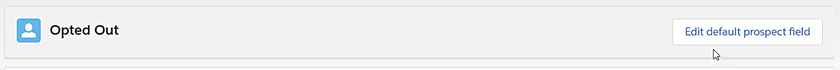
4. For Sync Behavior, select Use Salesforce’s value, Use Account Engagement’s value, or Use the most recently updated record value.
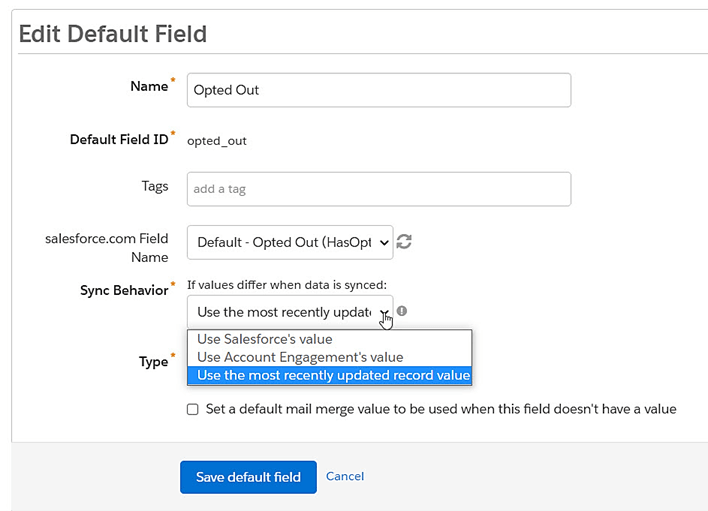
5. Click Save default field.
Additional Information About Sync Behavior Values
- Use Salesforce’s value: The value of the Salesforce lead and contact record Email Opt Out field is synced to the Account Engagement prospect Opted Out field. If the field values differ, Salesforce’s value overwrites Account Engagement’s value. The logic is being updated July 20, 2023 to align consent across synced records with the same email address.
- Use Account Engagement’s value: The value of the Account Engagement prospect Opted Out field is synced to the Salesforce lead and contact Email Opt Out value. If the field values differ, Account Engagement’s value overwrites Salesforce’s value.
- Use the most recently updated record value: The latest field value between the Account Engagement prospect Opted Out field and Salesforce lead and contact Email Opt Out value is synced to the records. If the field values differ, the field value most recently updated overwrites the other system’s value. Note that this option will require you to enable field history tracking on the Opted Out field for Salesforce lead and contact records.
A Few Quick Recap Notes:
- Opted Out is a field for prospects to use via an unsubscribe link or in an email preference center.
- Now that two distinct fields exist, Opted Out can have a different sync behavior than Do Not Email.
- The deadline to update Opted Out sync behavior in Account Engagement is November 15, 2023.
If you’d like assistance with navigating this change or helping your Salesforce systems run smoothly and efficiently, please use the Contact Us form below to get in touch. The Business Technology Solutions team at FORVIS is a Salesforce partner with certified experience.

